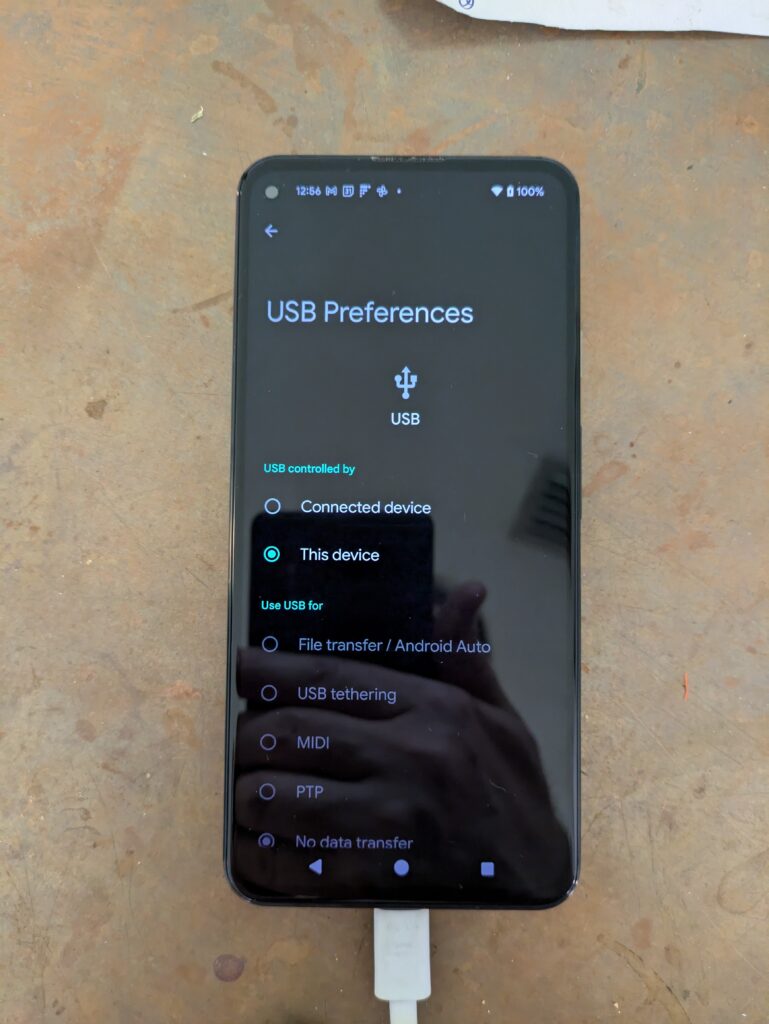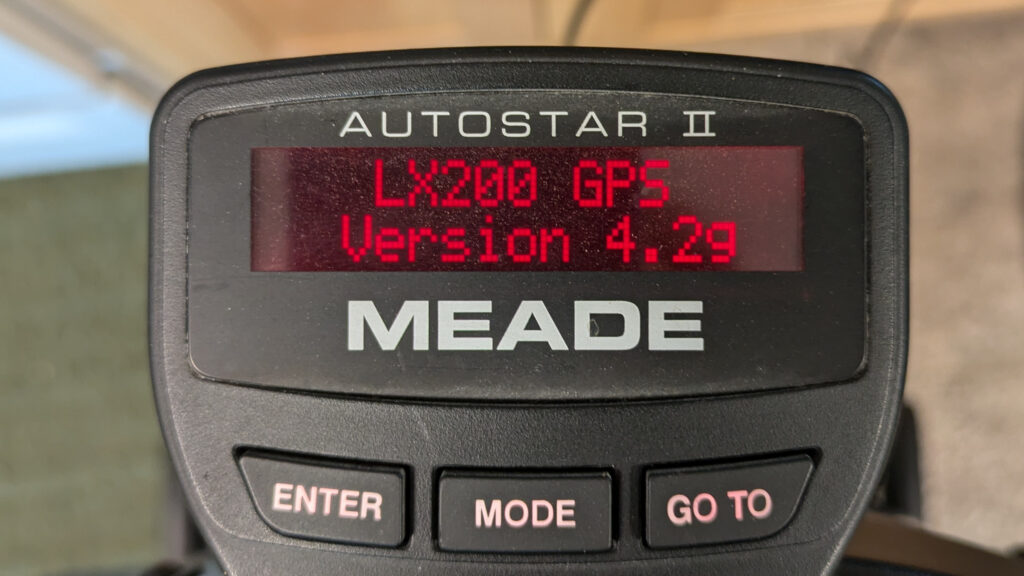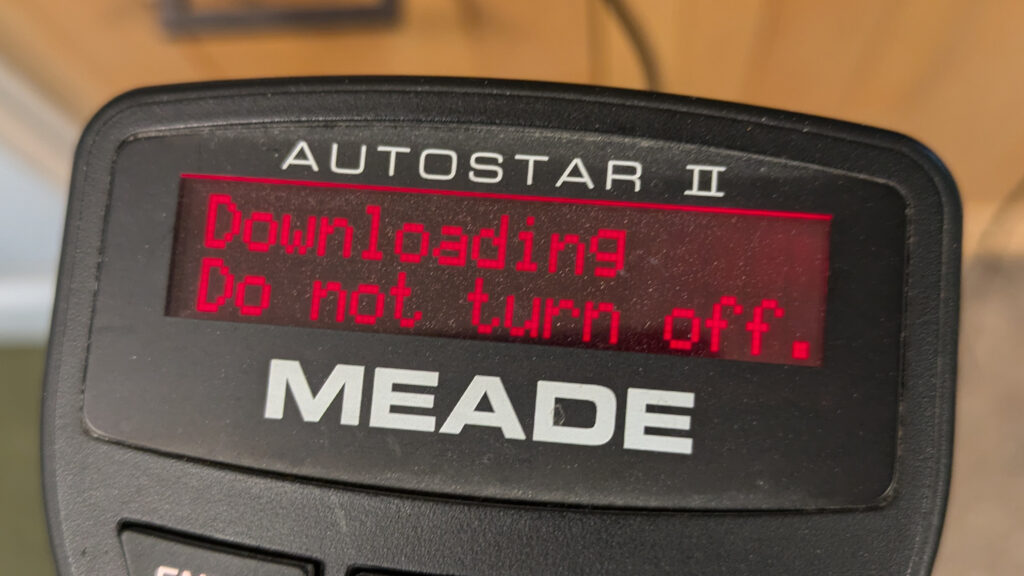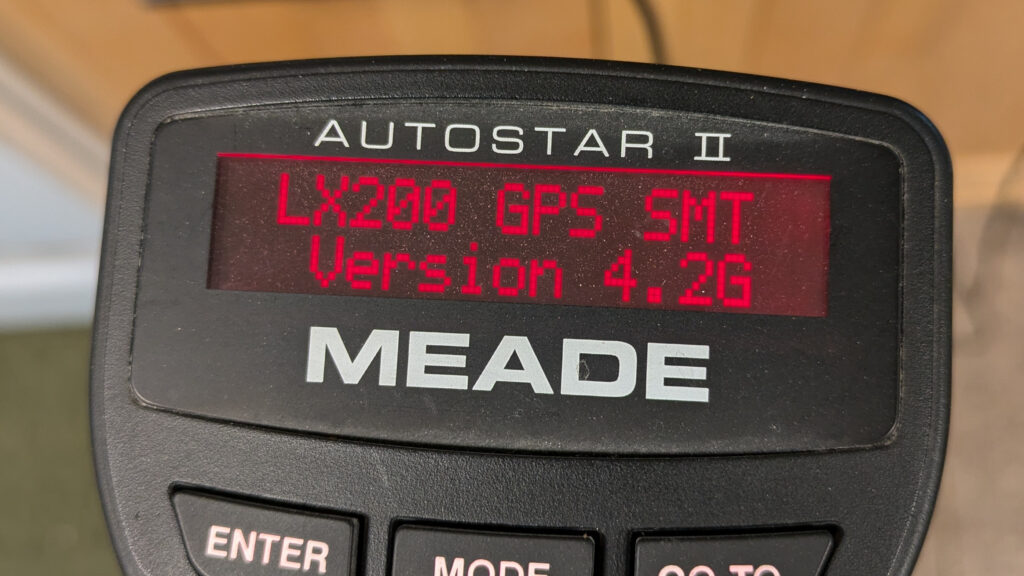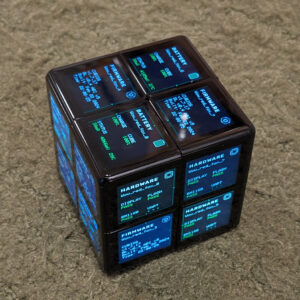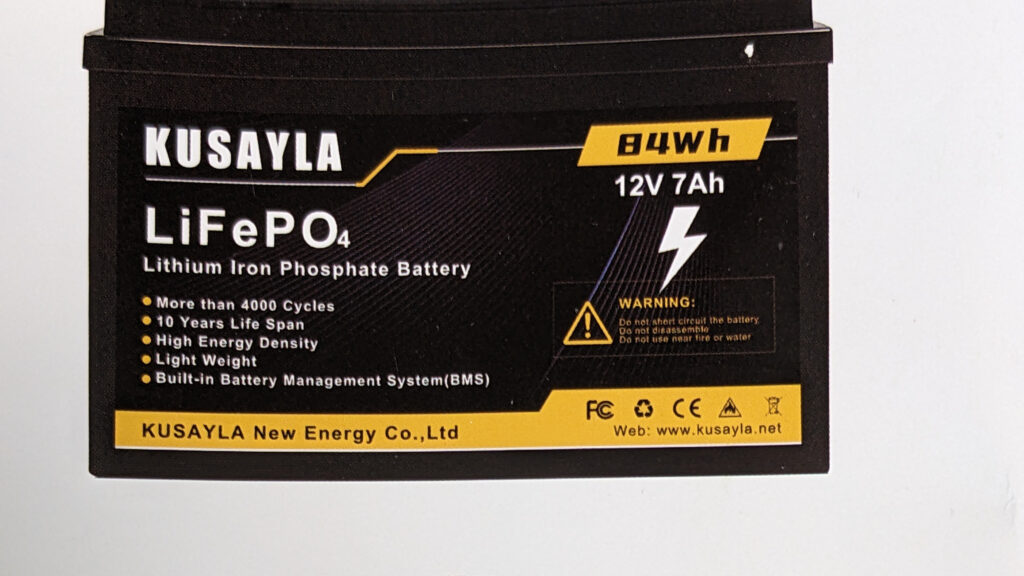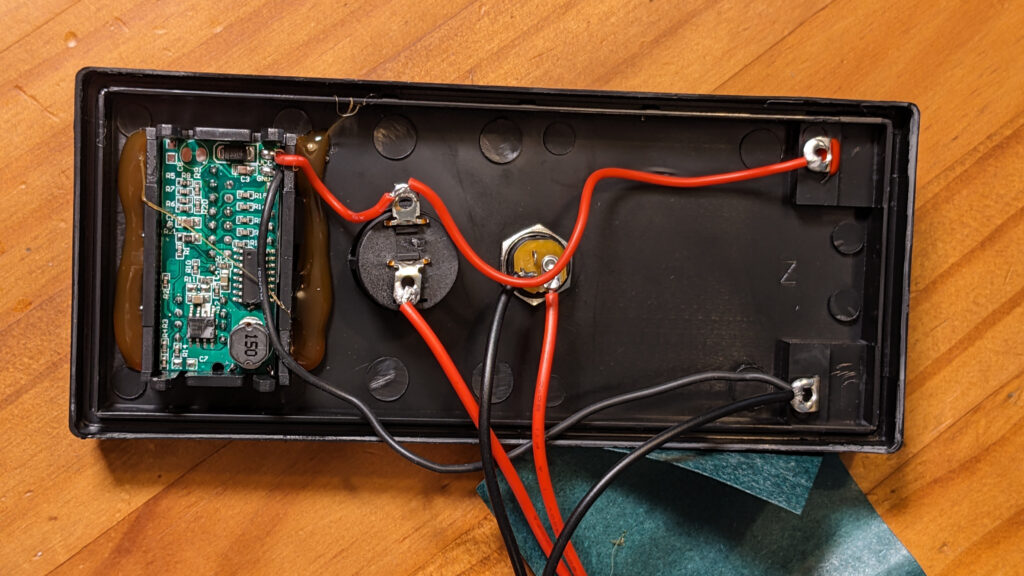I built my own Tripod Dolly with casters & Leveling bolts (out of 2×4’s and plywood) for my Meade LX-200 12″ with Giant Field Tripod (the one with the 3″ diameter legs).
I was originally thinking it would be just so I could play around with the telescope (move it in and out of the garage) and get a feel for things until I decided what commercial dolly / truck / cart to buy, but I’ve been so happy with the results that I think I’ll just use it permanently.
I’ve got a short 5 minute intro video here (which links to a full 40 minute how to build step by step video if you decide to follow along and build your own):
Also of potential interest to people with the Meade Giant Field Tripod is that I modeled the tip of the tripod legs and designed a 3D printed bracket for holding the tripod tips securely in place on the 2×4’s…[Of course, you could just drill a 1″ hole at a 55 degree angle, but if you’ve got a 3D printer everything needs a custom bracket….]
You can find the 3D model & OpenSCAD design file on Thingiverse here: https://www.thingiverse.com/thing:6826864