Since my last post I have constructed the Y table servo mount and pusher assembly. The Y-axis servo is mounted using a pair of L-Brackets, M4 machine screws, washers and nuts that were purchased specifically for this project and actually fit the screw holes on my servo! (Unlike the X-axis servo, which is connected with a 3/32 machine screw that doesn’t actually fit the threaded hole in the servo, and relies on friction to keep it from moving.) Since I was at the hardware store, I also bought an 8 foot piece of wood (2 inches of which I used for the pusher assembly with a lot left over for things like the X-axis limit switches.)
The video below shows the router drawing a diamond (twice as difficult as a square, because you have to make two motors move at the same time). I am controlling it using a small bit of python code to issue motor commands over a serial port to the stepper controller board. The diamond is drawn from 0 to 18,000 in stepper coordinates on each axis. (The 5.5 inch range of each axis ranges from 0 to 46,000 in stepper coordinates, so the working area is about 2.5 times larger than the drawn diamond.) As you can see from the (lengthy) video, the screw drive assembly on my (1.8 degree per step) steppers makes the actual motion speed of the X and Y axis quite slow. It is unlikely that I will have to artificially slow down my cutting speed when cutting actual material.
The device holding the sharpie marker is a (cheap, and inexpensive) “Dremel Drill Press” from Harbor Freight Tools that cost me $15. I can no longer find them on the Harbor Freight website, but they do have a “Drill Press Milling Vise” for $60 that is basically an X/Y table with 8 and 7 inch travel and a 5 inch jaw capacity. Adding a few servos to that would effectively replicate my X/Y table made from IKEA parts for only slightly more money and a bit less labor, although you’d still have to figure out a way to anchor the servos and connect them to the screw drives. I plan on raising and lowering my dremel drill press by hand to cut out the parts I need for my next generation CNC mill. So my computer control program will run the X/Y axis automatically, and then give on-screen prompts to the human Z-axis operator.

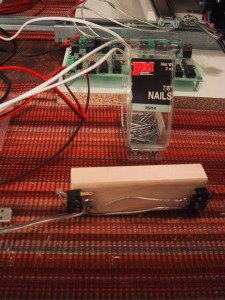

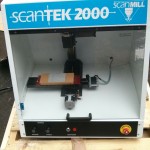

Pingback: Jay’s Technical Talk › CNC - First 2.5D cutting