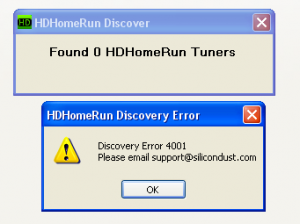 I was in the process of changing out my MythTV backend machine, and when configuring the new machine, I took a look on SiliconDust’s website for a firmware update for my HDHomeRun (HDTV Network tuner box). I hadn’t updated it since late 2008, and sure enough, they were five or six firmware versions farther along. (Up to 20091024 to be specific.) So I upgraded the box using the newest version of the hdhomerun command line utility under linux. Everything went fine until the HDHomeRun rebooted. After that point, the utility said that an error occurred discovering the HDHomeRun! I tried booting into windows to try out the windows software, but it also could not discover the device, and gave me this ominous message:
I was in the process of changing out my MythTV backend machine, and when configuring the new machine, I took a look on SiliconDust’s website for a firmware update for my HDHomeRun (HDTV Network tuner box). I hadn’t updated it since late 2008, and sure enough, they were five or six firmware versions farther along. (Up to 20091024 to be specific.) So I upgraded the box using the newest version of the hdhomerun command line utility under linux. Everything went fine until the HDHomeRun rebooted. After that point, the utility said that an error occurred discovering the HDHomeRun! I tried booting into windows to try out the windows software, but it also could not discover the device, and gave me this ominous message:
Discovery Error 4001: Please email support@silicondust.com
Apparently this is a known issue, as the troubleshooting document from SiliconDust says: “The HDHomeRun requires an additional configuration update. Email support@silicondust.com, or file a trouble ticket; be sure to include the device ID listed on the bottom of the HDHomeRun and “Discovery Error 4001″ in the message.”).
From reading other blog posts, it appears that the fix is for them to send you an executable file. You run the file, and it fixes your HDHomeRun over the network. I can accept this, but I’m not happy with having a firmware update freeze my HDHomeRun (on a Sunday, with the earliest support response 12 hours away). As a last ditch effort, I plugged the HDHomeRun back into my current MythTV computer, and was surprised the find that it still worked! Apparently, as long as MythTV is already configured, things are still working, even though I can’t discover the device!
When looking into this, I found what I think is the problem. The firmware update has blown away the last 24 bits of the device’s MAC address. When it asks for a DHCP address, you can see that the last three bytes are all zeros: (after the 00:18:dd)
Dec 20 16:50:31 elvira dhcpd: DHCPOFFER on 192.169.1.2 to 00:18:dd:00:00:00 (HDHR-FFFFFFFF) via eth0
Dec 20 16:50:32 elvira dhcpd: DHCPREQUEST for 192.169.1.2 (192.169.1.1) from 00:18:dd:00:00:00 (HDHR-FFFFFFFF) via eth0
Dec 20 16:50:32 elvira dhcpd: DHCPACK on 192.169.1.2 to 00:18:dd:00:00:00 (HDHR-FFFFFFFF) via eth0
So my suspicion is that the executable that SiliconDust will (hopefully) be sending me on Monday re-programs the devices MAC address for you. (and possibly fixes other configuration bits that also got blown away?) In any case, I wish they had a universal fixer program that I could download from their website now, when I had the problem, instead of having them custom make me one and then send it to me. (I wonder why they don’t trust me to enter my device ID myself?)
Update: 24 hours later they sent me a windows executable (which came with a cygwin dll file) that re-set and fixed my HDHomeRun.

I’m having the same exact issue. Is the executable something I can just ask them for?
That is what I did, via an email support request.