 The XLH-3800 laser barcode scanner is powered by a USB port and pretends to be a keyboard. (It “types” the codes of barcodes when you scan them.)
The XLH-3800 laser barcode scanner is powered by a USB port and pretends to be a keyboard. (It “types” the codes of barcodes when you scan them.)
I am happy to report that this (generic) laser barcode scanner works out-of-the-box with Linux (Tested on Ubuntu 9.10 and 10.04), and does not require any module configuration like the ACAN FG-8100 barcode scanner.
The XLH-3800 is a true laser barcode scanner, meaning that it throws a rapidly scanning laser dot (100 times per second) out into the world, giving the appearance of a laser line. This increases the read range when compared to a CCD scanner, and gives a visual indicator of where to point the device.

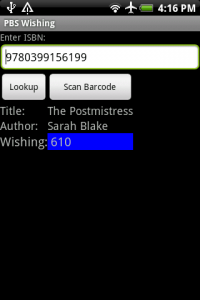


How do you program this barcode scanner? is there a manual? Do i go into it’s properties inside of the computer? Any light on the situation would be very appreciated. Thank You.
Wes,
Unfortunately, the person I bought this scanner from on Ebay did not include a manual with programming barcodes. I asked for a manual, and they sent me a PDF for a manual for a different barcode scanner. They were never able to provide a manual with programming barcodes, so I am unable to program the scanner. Luckily, the default programming works for me. The only thing I would really like to be able to change is to mute the “beep” when it successfully scans something. If you find a manual with programming barcodes, please let me know.
Jay
WHY DOES MY XLH-3800 Barcode Scanner READ MY BAR CODE TWICE
I have the manual for this scanner. I don’t know if you still need it. I can try and scan it to see if you print it out it might work. Let me know if you would like me to try.
Mark
Yes, please do!
i need it too :'(
can you give to me ?!
hey mark. i do also need the manual for this scanner. bought it on ebay and all i got was a chinese manual 🙁 didnt find the manufacturer of the device on the internet. this is crap!! i have the scanner xlh-6809