Hojas, the wrecked 2013 Nissan Leaf that I purchased at an auto auction site was delivered to my house, and appeared completely dead. The first thing I did was to check the 12 volt “accessory” battery, and found that it had drained down to 1.5 volts. I think this was because in the collision one of the rear doors was knocked ajar, and the interior lights were illuminated because of that, but it could have also been due to the 2-3 months it had been sitting in the auction yard, or perhaps somebody initiated the emergency shutdown procedure.
After charging the 12 volt battery back up, I was able to put it into “accessory” and “on” mode, but it would not switch into “ready to run” mode. It was showing several error and warning lights, including the EV system one (a yellow car with an exclamation point) and the airbag warning one (Red airbag icon) likely due to the fact that the driver’s front airbag had deployed… A few others (ABS/power steering) were also on. It also refused to start charging via the (found in the back of the car!) Nissan Leaf 120v trickle charger unit.
But I was able to confirm that the pack was about half charged and the dashboard claimed it still had 12 out of 12 bars of capacity. I also removed the door open sensor so that the system thought the rear door was fully closed.
My next step was to purchase a $10 OBD II bluetooth dongle, and the $15 “LeafSpy Pro” Android application. This application shows you detailed information about each module in the battery pulled from the BMS system, and also allows you to re-set some DTC trouble codes. Mostly I wanted to check out what the OEM BMS had to say about the battery modules before I pulled the battery, but I figured that if I could clear out some of the trouble codes I might be able to get the car to charge (testing the charger system) and or even move under it’s own power (with some wheel dollies under the rear wheels….)
The news from the OEM BMS module was good:
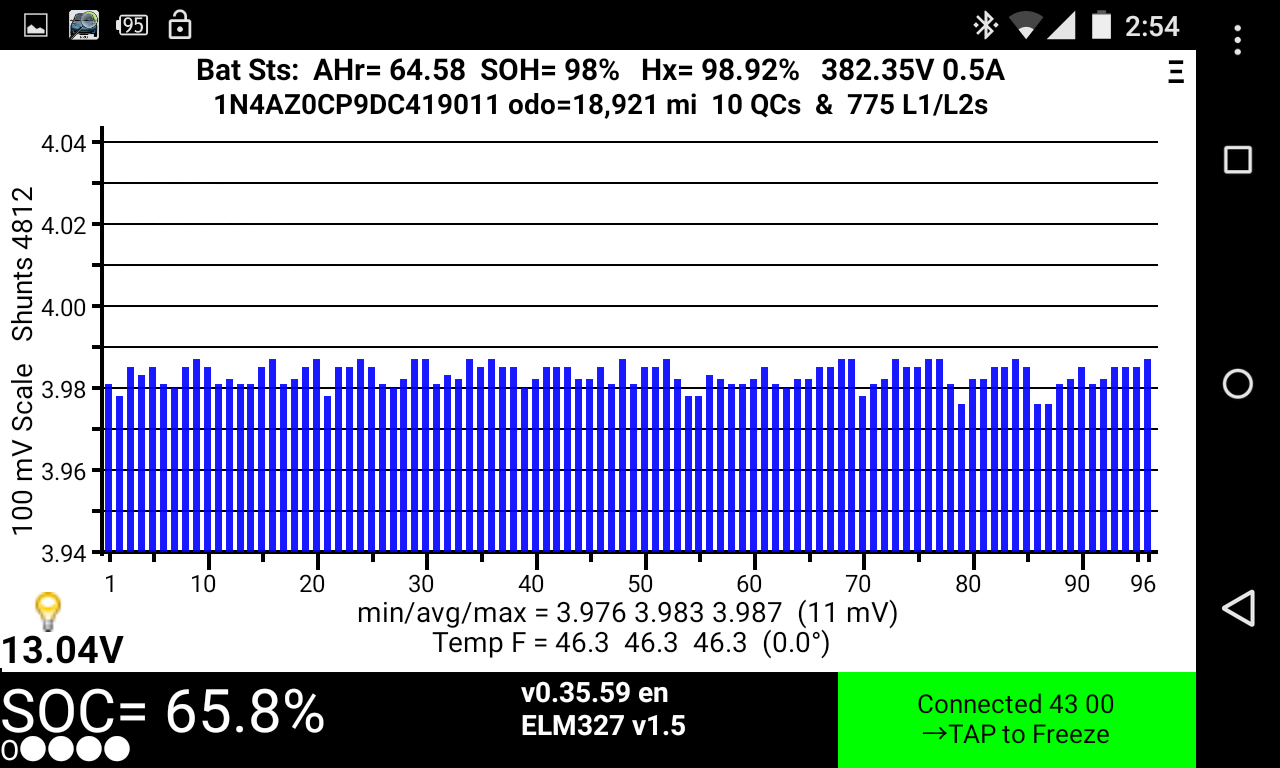
All cells were very close to the same voltage (within 11-13 mV), the pack health metric was at 98%, and the voltage histogram was very bell curve shaped and narrow.
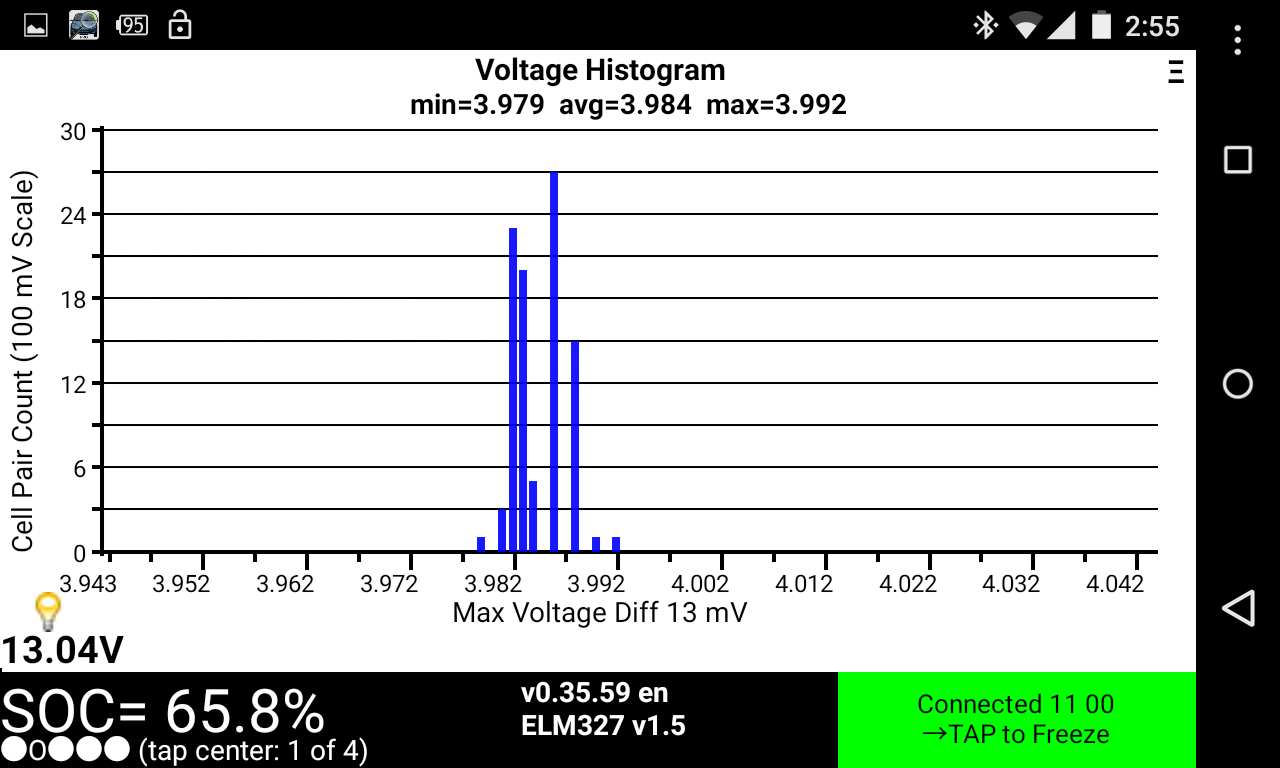
Lots of DTC codes were thrown all over the place. (Crashes tend to tend to trigger a lot of systems to say they might need to be checked out…especially ones where the airbags go off…)
I manually reset all of the codes, and when finished the only ones that have reappeared on their own were the Airbags (no surprise) and several ABS and brake systems (the rear wheels and rear wheel brake booster were impacted, so I suspect if I looked up some of these codes they would be from modules/sensors located on/near the rear end) and an external temperature sensor. (The car claims it is -22 degrees F outside, so somewhere an external temp sensor got crunched…)
The real good news is that the general “EV parts” warning light (yellow car with ! inside of it) turned off, which allowed the charging system to function.


I tested it using the Nissan 120v trickle charger and everything seems good to go. The blue charging indicators lit up and the trickle charger unit indicated that it was charging. I left the battery close to the 64% state-of-charge I found it in, as keeping the modules partially discharged for storage seems like the reasonable thing to do.

Clearing the codes also allowed the car to get into the “READY” (to drive) mode and show the green car icon with an arrow under it. I was able to shift it into Drive and Reverse (the backup camera still works, although it shows mostly wreckage hanging off the back of the car…)

Of course, once I try to drive the car other codes may get thrown….but I don’t plan on driving it far, as one of the rear wheels has a piece of steel body panel jammed into it…I have a set of wheel dollies shipping towards me now.
I cut away all of the crunched plastic surrounding the front drivers wheel, and I believe that if I put the rear wheels on dollies I will be able to drive it around under it’s own (front wheel drive) power. If not, I ordered a total of 4 wheel dollies, and can just muscle it to where I need it to be…but the idea of drifting a Leaf along my driveway to the garage with the back end on swivel casters has a certain appeal.


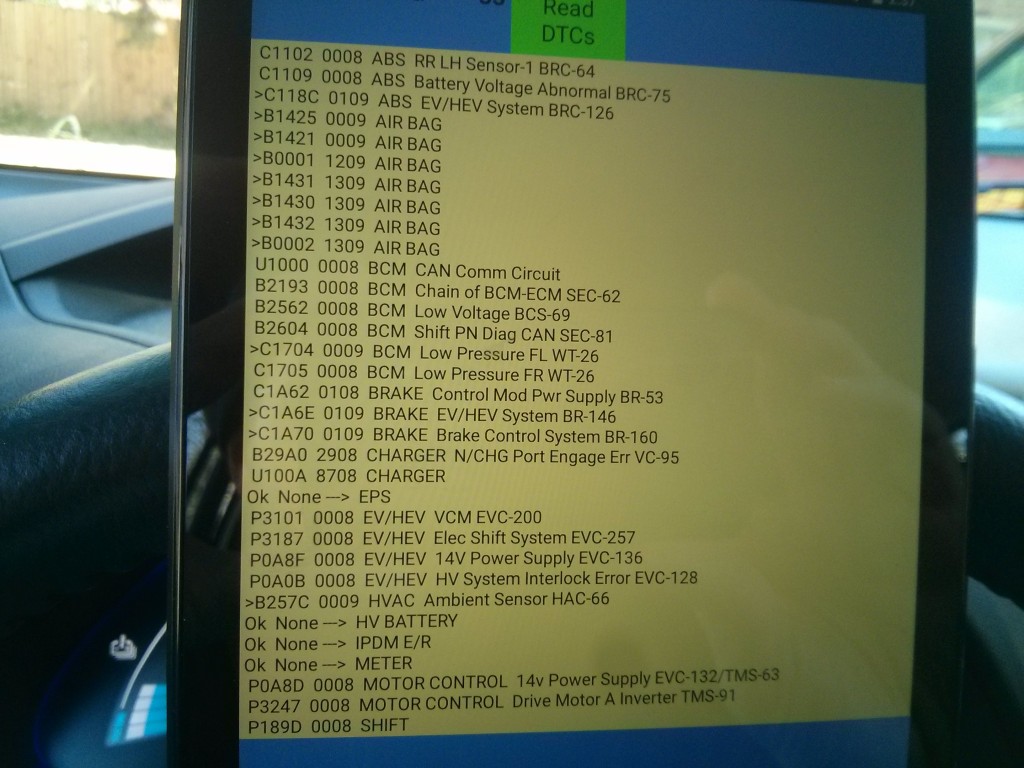
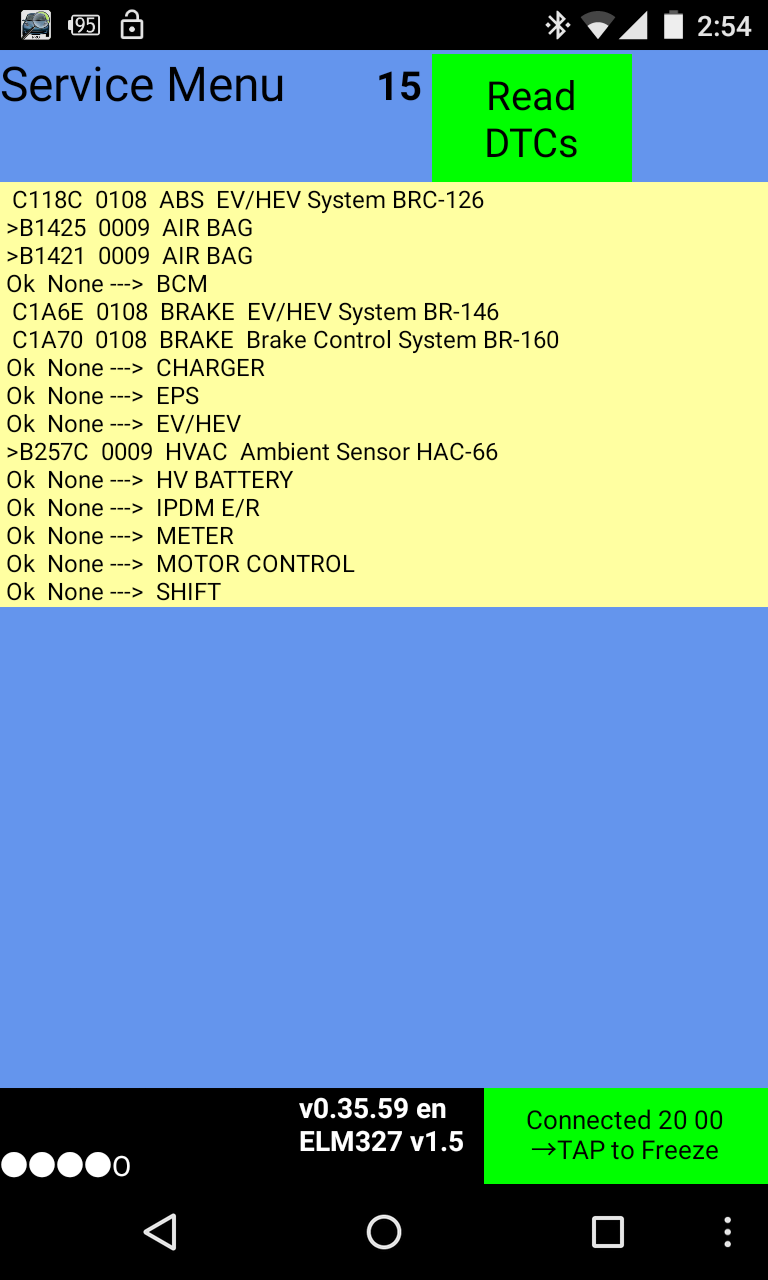





Are you willing to share your cost for the vehicle? If so I would love to know.
Thanks for your time.
Take a look at my post talking about how I purchased the car to get a good idea of what Used Leaf’s sell for in the Atlanta auto auction market.
https://www.summet.com/blog/2015/03/26/how-to-purchase-a-leaf-battery-pack-and-surrounding-car/
Its really helpful information in your post…
Manage to get rid of warning signals that prevent L1/L2 charging by using OBDII scanner after reading your experience…
Thanx a lot….
My car banged on the stone below while driving at rough road and got power shutdown and error came with yellow signal of car with exclamation mark. Please help me if any body have idea to troubleshoot.
You will need to use an OBDII (Diagnostic port) tool to check the error codes. I would suggest purchasing the Leaf Spy Pro android application (and a cheap Android Tablet to run it if you don’t have an Android phone) along with a compatible Bluetooth OBDII adapter for the Leaf. Then you can use it to see what error codes were thrown and try and re-set them.
If it was just the shock sensor going off you may be able to reset the trouble codes and everything will work. However, if something actually got knocked lose, the trouble code will tell you where to look for the problem.
(The other option is to take it to a dealer/mechanic and ask them to check and try and reset the trouble codes, but that may cost you more.)
So how did your LEAF end up Jay???
I disassembled the battery and sold the rest. The battery is currently powering my electric S-10 pickup. By using this link you can see all of my posts with the “leaf” tag:
https://www.summet.com/blog/tag/leaf/
Can you please explain how you reset the code with the leaf spy app?
You need to have purchased the Leaf Spy “PRO” version ($14.95 USD when I bought it) and enable the “Service Screen” in the settings. Then select the “Read DTC” (Diagnostic Trouble Codes” to see them, and use the “Clear DTCs” button to clear them.