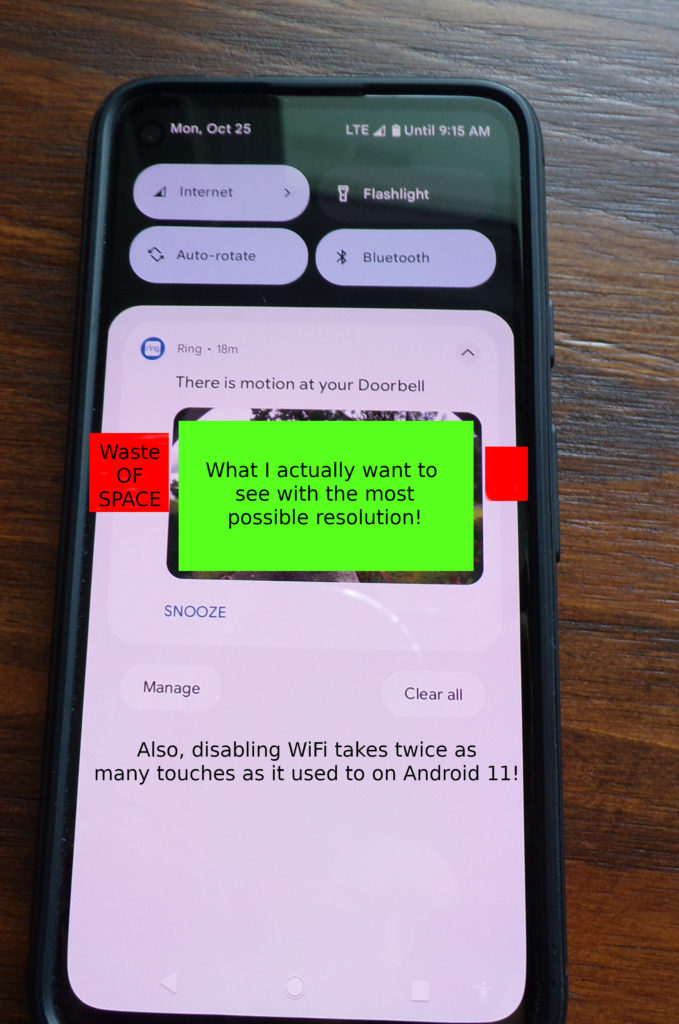I finally jumped on the “SmartWatch” bandwagon (after the CST – “World’s Thinest Watch” Kickstarter I’d been waiting on for two years finally gave up the ghost) purchasing a refurbished (Jet Black, original plastic) Pebble for $60 from Meh.com.
I can’t imagine paying $300+ for an Android Wear or apple Smartwatch when you can get the original Pebble’s new on ebay and discount websites for $50-$60. It does everything you really want a smart watch to do, at a fraction of the price.
Built in features I use and love:
- Notifications – Seeing the text of an SMS, alarm, alert, or the name of who is calling without having to dig your phone out is very useful! Using “template” answers allows me to reply to 25% of SMS messages directly from my watch.
- Time – I spent a year or two without wearing a wristwatch after my last one broke (see, waiting for CST above….) and being able to see the time at a flick of the wrist is very useful.
Other than very easy to access/dismiss notifications, the real power is the hundreds of different watch faces and applications you can install. I’m a fan of the following:
- Timer+ – A watch has to have a stopwatch and countdown timer!
- Compass – Ok, I’ve never actually “used” this application, but I keep it loaded all the time on the off chance that I get lost in the woods.
- QuickAuth – Google (and others) 2-factor authentication codes on your wrist, without your smartphone or other dongle, what’s not to like?
- Misfit – Step counter / fitness tracker, so that every time my wife tells me how many steps she took today I can retaliate.
- Minimalist Weather – Shows the time and a 3 day weather forecast
- My Calendar – Shows your next 3 calendar events
- Jay’s Commute – What, you can’t find this app in the Pebble appstore? That’s because it’s custom, and displays (only) the time to the next MARTA train or Tech Trolley arrival for the three nodes of my daily commute, in both directions. Did I mention that Pebble has a relatively easy to use set of developer APIs? I used their CloudPebble development environment and didn’t even have to install an Eclipse plugin.
- DIN Time – This watchface is giving Minimalist Weather a good bit of competition, it has currently taken the 8th place from Space Dragon….
- (previous 8th place contender) Space Dragon – Ok, I don’t actually play this game…but it makes such a great demonstration of using the accelerometer for intuitive user input that I keep it loaded to demo to people.
In addition to the above that I make use of all the time, the pebble can control your music player to play/pause/skip, which would be very useful if you listen to music via earphones that don’t already have those buttons on them.
I keep several other apps/faces in my “locker” on the phone, ready to swap out with Space Dragon on occasion, either because they are cool, or useful. They include: Weather – Powered by the Weather Channel, Forecast Weather, (These Weather apps have been supplanted by each other and finally by Clear Face and then Minimalist Weather), Calendar, My Steps (supplanted by Misfit), Earth, Night Sky, Tilt Calc.
Watch-faces I keep in my locker to swap in and out are: Retro Clock, Trekv3, BCD Minimal, Rosewright A and Clear Face.
I’ve been using it for almost three months, and have been very happy with the functionality. I think the big win is the always on display. I find it to be perfectly readable under normal illumination, and the backlight is easy to engage with a flick of the wrist (or a button push).
The aesthetic appearance is just fine if you don’t care too much about such things (I also wore the Casio DataBank DBC-60 through High School…) and I personally think it looks better than the “Steel” version. I don’t bother with any “analog” looking watch faces as it’s a square watch. I prefer the Simple Text watch face, although the LCARS based Trekv3 watchface got a good amount of usage as well.
If you really care about appearances, you should probably purchase the pebble time round (but at $250, it’s a bit pricey, and then the various Android Wear and Apple smart watches start to get very competitive.)
Hacking
If you like to hack your devices, the firmware that runs on the watch is open source, and you can patch it or add features as you like. I recommend the Pebblebits website as an easy way to auto-generate a custom kernel for your watch with specific patches and features added or turned off.
The Bad
I would have preferred an e-ink display to the LCD display, although the LCD allows them to have high speed animations (it even plays two bit Black or white movie clips ;>).
The battery life I’ve been able to achieve is 4-7 days depending upon how hard I hit the backlight, bluetooth, animations, etc. This is perfectly fine if you charge your devices every night, or even if you do it just once or twice a week, but it’s nothing like a simple analog watch that runs for multiple years on a single charge. It is however much better than most of the other smart watches on the market.
I have had an issue with the display developing black lines (looks like display memory corruption), but Pebble responded to that issue very quickly. (So quickly and efficiently that I suspect it is a “known issue” that has affected many of their devices.) You can read more about that issue HERE.