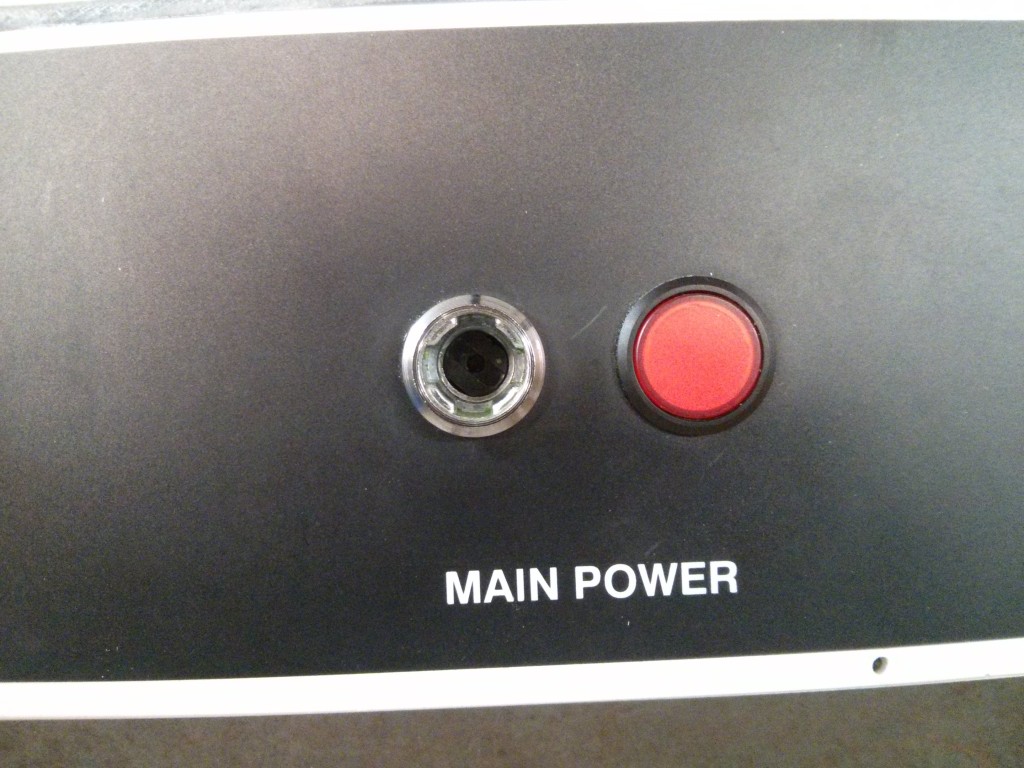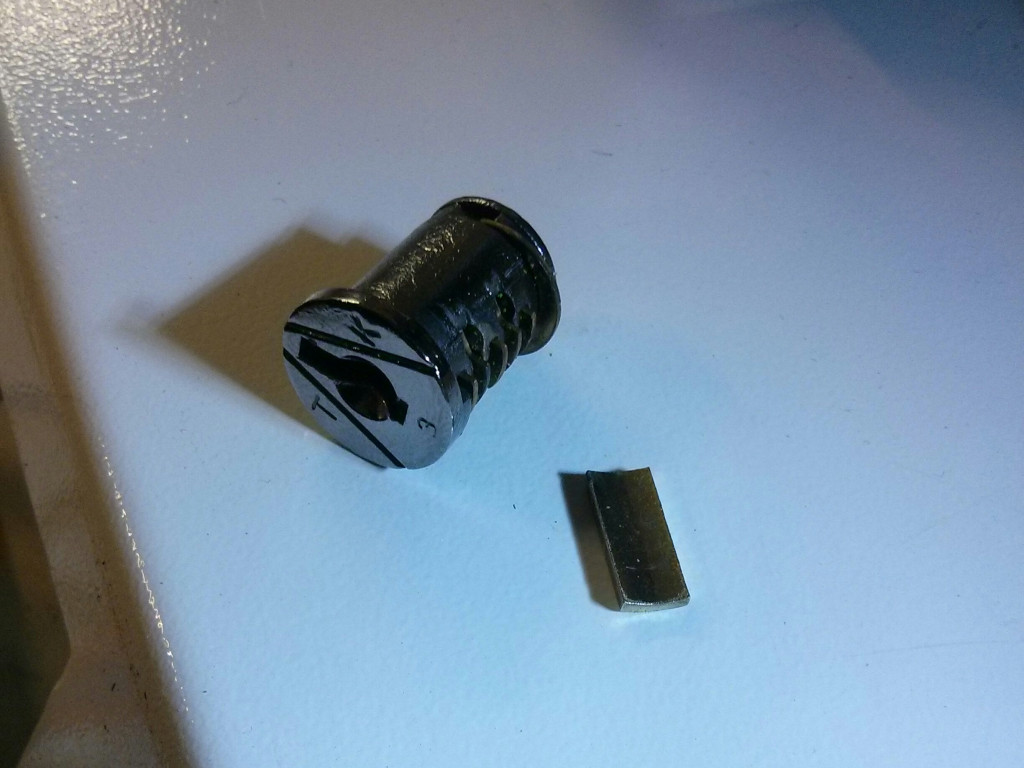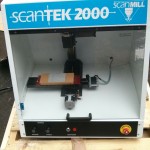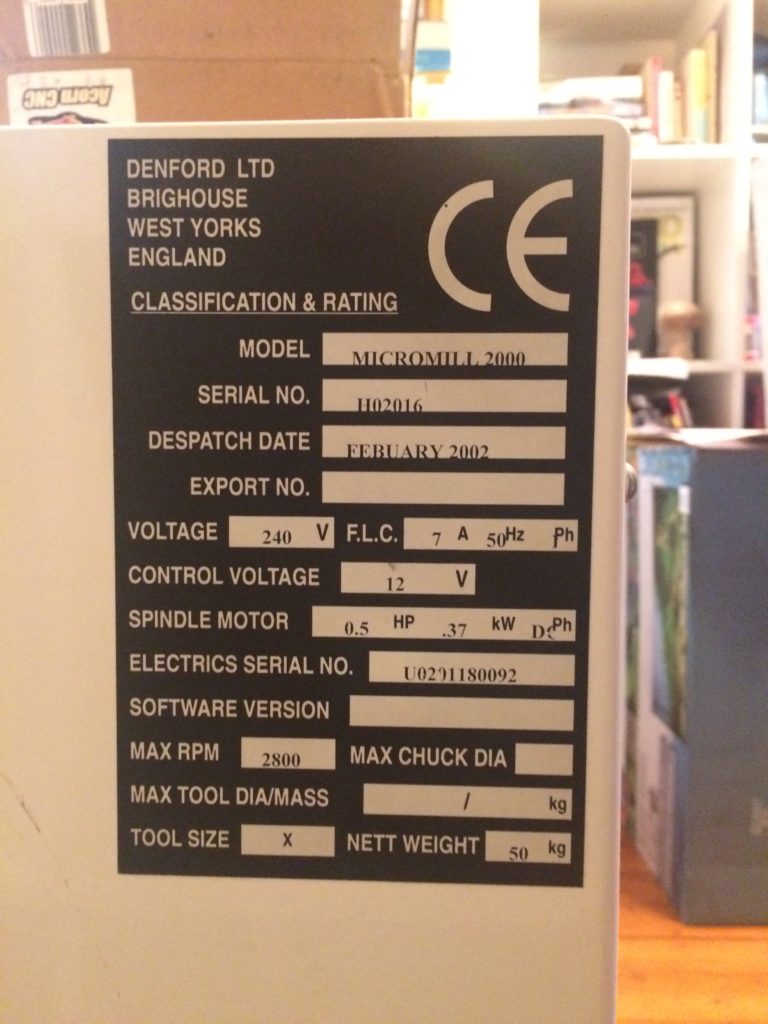I was trying to figure out what the series of E 5 L- o P letters on the 7 segment display was trying to tell me ( E, S o, L and P are all valid messages, but the L combined with a dash was throwing me. Turns out the 5 was an S and the L- was a T….) A sharp eyed viewer (who wasn’t constrained by having a table of all the possible error codes) commented that it looked like it was spelling out “EStoP” or Emergency Stop, which wasn’t listed in the table. Sure enough, it turns out that the front panel key switch generates an E-STOP (just as the main E-Stop switch does).
After defeating the keyswitch, the machine gave a single “dash” – on the display, which is a standard “Servo Power Off” state.

I initially tested simply by using a test lead to jumper the switch closed. After I knew I wanted to keep it connected all the time, I removed they switch body from the front panel and pushed the small metal clip in to free the tumbler mechanism from the front.
This leaves a plastic slot inside that you can turn with a screwdriver if you want to turn the lock switch off, but I plan on using the main side panel on/off switch for that. You could take the locking mechanism to a locksmith and have them make you a key, but it would probably be cheaper to just buy a new keyswitch.
The model number / details are: SAIA BURGESS/RS KEY OPERATED SWITCH P2-3FBC-209 (S20-3-116A)
A new one costs between $20 and $35 on Ebay, so if you want to retain keyed operation you can just replace the entire switch. It is soldered on, so you’ll need a soldering iron, solder, and some heatshrink tubing.