T-Mobile is offering a beta program where you can sign up for “Virtual” phone numbers, and/or use one number on multiple devices.
Basically, it’s a VOIP service that allows you to have one main (sim card) number on a device, plus one or more “virtual lines”, and then use their VOIP application (called DIGITS) to log into your account on any device and make/receive calls and send/receive SMS/MMS messages.
By default it allows you to “use minutes” to call in or out on your “virtual lines” which means that it redirects voice traffic over your regular phone number so you can use it even if your data service isn’t the best, (which would solve the “bad quality” VOIP issues I’ve seen with Freedompop), and it always sends messages via data. But, you can tell it to “use data” for voice calls, and go full VOIP (for example, on a wifi only device).
A select few Samsung phones have software built in that handles the virtual lines and VOIP calling, but for all other phones, you have to install the T-Mobile DIGITS application.
The concept is good, and the service works as it is supposed to, but the DIGITS application itself (at least as I tested it on a Nexus 6) has a few issues.
The first issue is that it burns through data like it’s streaming video. I’d accuse them of ex-filtrating data off my phone, except I don’t have anything valuable enough for t-mobile to try and steal. I suspect the application just has a bug somewhere that makes it check in with servers much, MUCH more frequently than it should.
For example, when using the service for a few days away from wifi, I racked up 320 MB of data, while IDLE. (T-mobile gave me extra data when I called to report this behavior, but I can see why it’s still in BETA).
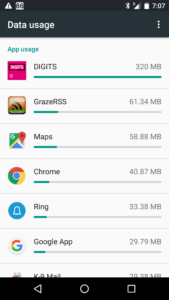
Also, it refuses to work unless you have location services enabled. I guess this could be an enhanced 911 liability issue where they want to be sure to be able to give an accurate address to police if you call 911, but I already had to enter in my E911 home address just to activate the application. It seems like they could ask for permission to turn on location services if needed, and then NOT turn them on unless you called 911, as this drains the battery.
In addition to powering up your GPS all the time, the application itself uses a lot of battery power when idle in the background. (note, the graph below is just the application usage, and does not include the extra power sent to the GPS chipset to be always active…)
When you are using more data and more power than the Google App while sitting in the background idle, you know your app needs to go on a diet.
In summary, multiple virtual lines is an interesting and useful concept, but until the DIGITS app doesn’t kill your battery life and suck down your bandwidth when idle, I think a dual sim phone is a better solution for two phone lines.


