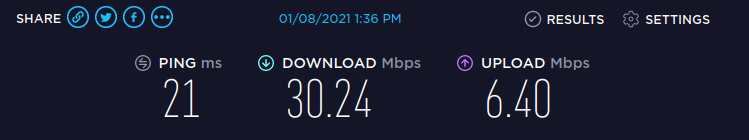My wife and I were running into inexplicable “delays” in our AT&T internet service over WiFi. The speed of the internet would be fine when it worked (speedtests showed good lag/upload/download, etc…) but sometimes the entire internet would “pause” and not respond for 20-30 seconds at a time. Usually not enough time for a connection to time out, but websites would be stuck loading for a long time, or Google Web Apps wold have a “loading….” message for half a minute before recovering (or failing to recover, making us try again with an edit to a document or calendar item…).
After much gnashing of teeth, network profiling, and dark vodoo, we traced the problem down to our devices auto-switching between the 2.4 Ghz and 5 Ghz wifi networks from the router [a Pace DSL modem Model 5268AC FXN ]. The problems happened most frequently when we had about 50% wifi signal strength to the 5G radio, and apparently our devices would see the stronger signal strength on the 2.4 router and switch over to it, then decide to switch back, and so forth.
The root cause of the problem is that the AT&T Uverse DSL gateway / wifi router has both networks with the same SSID (Name) and password, so our devices felt that they were “the same” network, just on different frequencies, and would switch between them frequently. I have no idea why this would cause a delay of TCP/IP traffic, as a change in the physical/data link layer shouldn’t affect the Network/Transport layers (at least, not for 30 seconds). Perhaps when using a different brand/model of Wifi Router devices can auto-switch between 2.4 and 5g seamlessly. ( Or perhaps not, our previous cable modem from Spectrum / BrightHouse named the two networks differently (with a 2 and 5 suffix) so that once you connected to a particular network frequency, you stuck with it, but at least we didn’t see this type of issue. )
In any case, the solution was simple. For testing purposes, we fixed the BSSID (mac address of the router) in our client devices to the 2.4 Ghz network, so it would not switch to the 5 Ghz radio. This fixed the problem. Renaming the 5 Ghz network name to something different from the 2.4 Ghz network on the router would also have the same effect for all devices (for example, using myNetwork2.4 and myNetwork5 as the names).