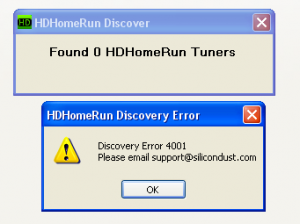After moving my wifi router to the OpenWRT firmware, my Geeni smart powerstrips were authenticating to the wifi router (I could see their MAC addresses) but not communicating properly (the device name was a question mark, and nothing could communicate with them).
The secret was to turn off WMM mode (Wireless Multi Media) and then they all immediately started working again.
The firewall gets in the way of HP printer device discovery, so you may need to assign the printer a specific IP address and then manually add the IP address to your clients.
HP Device Manger -> Setup -> Network/Ethernet/Wireless network. Then click Advanced Options, choose Manual Discovery, and type the IP address.