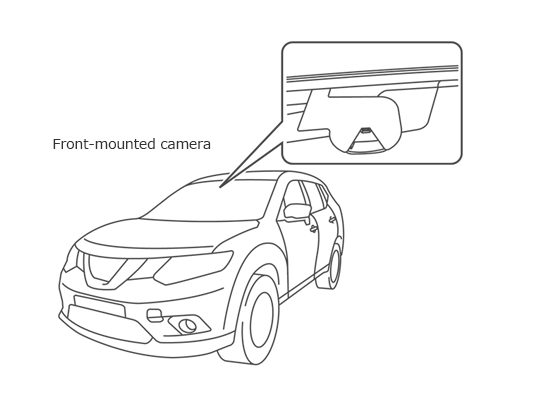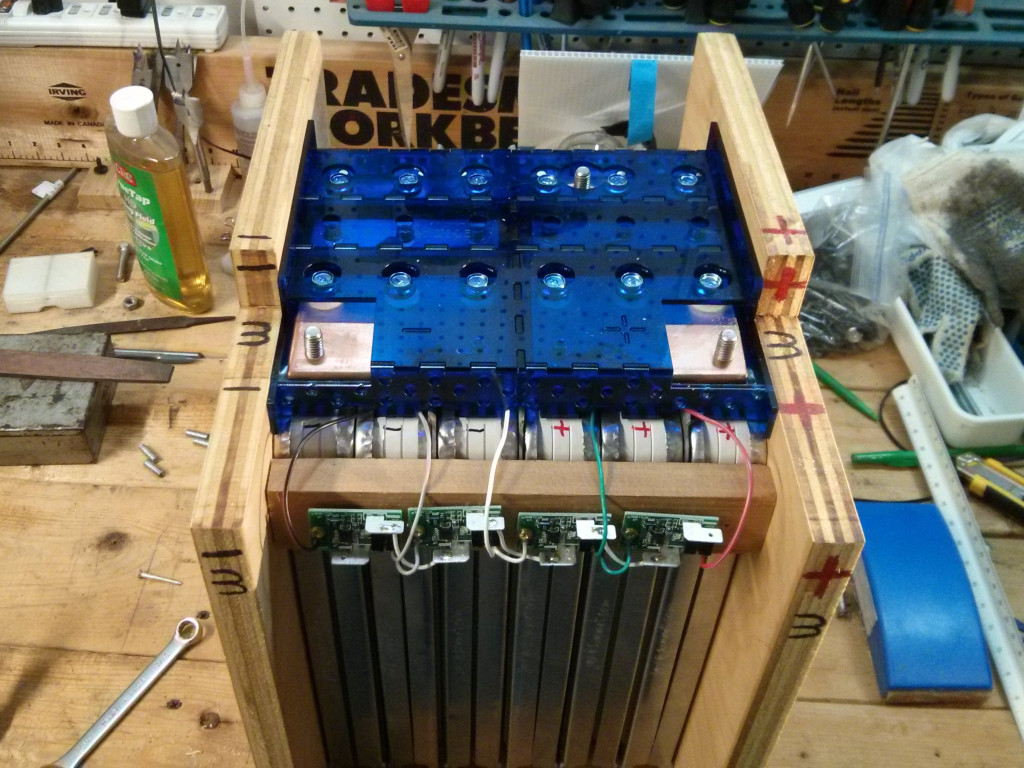I had the opportunity to use Nissan’s ProPilot Lane Assist and Intelligent Cruse control in a 2020 Nissan Altima over several drives.
![]()
Here is my review…
Intelligent Cruse Control
This is Nissan’s name for adaptive cruse control which uses radar (and possibly also the camera?) to keep your distance behind the vehicle in front of you if they go slower than your cruse control setting. There are three “levels” (1,2 or 3 “bars”) between you and the vehicle in front of you. In my opinion, level 3 is the only one I would use on freeway driving as it provides a generous amount of following distance, and 1 or 2 would only be useful (to me) in high traffic slowdowns when you didn’t want people constantly cutting in front of you.
The system will bring your vehicle to a stop if the vehicle in front of you slows down. [But may NOT detect an already stopped obstacle on the road, such as a parked emergency vehicle!] It will also accelerate after the vehicle ahead of you once it starts moving, although the acceleration is anemic and they will get very far ahead of you unless you push the accelerator a bit to urge the pro-pilot system along.
One notable caveat to this is if a vehicle comes to a full stop in front of you, and then makes a turn. The (radar?) sensor system treats this as if the vehicle disappeared, and as it has no vehicle ahead of you anymore to “follow” it will not accelerate on its own.
There is a “car” icon on the dash display that shows when the system has detected and is tracking a leading vehicle. (It did turn on once when a motorcyclist moved into the lane ahead of me on the freeway, although I can’t guarantee that it will detect all small vehicles.) If there is no “car” detected ahead of you (and you are already moving) the system will accelerate up to the set speed on the cruse control.
The intelligent cruse control system will apply the brakes if the vehicle ahead of you slows down quickly (for example, to make a turn). In the case of a vehicle turning out of your lane, it will brake a bit more than most human drivers would. It assumes that the vehicle is preparing to stop completely in your lane and doesn’t know that it will (presumably) be getting out of your lane quickly.
I found the intelligent cruse control very useful in both freeway driving as well as around town on larger roads. The primary failure point is if there exists a completely stopped vehicle in your lane far enough ahead of you that the radar didn’t see it stop. The radar based system can not detect completely stopped vehicles, as it filters out all zero speed objects to avoid false positives from the road, signs, etc… So you do need to keep your eyes on the road and be ready to stop manually.
Lane Assist
Nissan’s Lane Assist (a.k.a. ProPilot version 1) (and Lane Departure Warning) systems uses a forward looking camera mounted just above the rear view mirror. (It also uses this camera to see speed limit signs, and displays the legal speed from the last observed speed limit sign on the dash…)
It requires a center line to the right and lane markers or a fog line on the side of the road to the right to operate. [Although at one point it incorrectly identified a light concrete curb next to the asphalt road as the fog line…which meant the vehicle would get closer to the curb than I was comfortable with.]
I was impressed with the computer vision, as it was able to maintain lane tracking in difficult conditions such as where the asphalt of the freeway had been resurfaced and instead of painted lane markings it had only the temporary plastic reflectors that stick out of new asphalt, while it was raining. It is possible it is also tracking and using vehicles ahead of you to detect traffic lanes, as I didn’t try it in difficult road conditions with no other vehicles in view. When lanes are detected, green lines show up around your car icon in the road view display.
The lane departure warning will make the steering wheel “buzz” or vibrate and flash a red lane indicator at you from the dash if you cross one of the detected lane markers without first turning on your turn signal.
The lane keeping assist system will gently tug on the steering wheel to keep you centered in the lane the camera system detects. You must be traveling 37 mph or higher to enable it, and once it detects the lane markers two green lines show up on the dash next to your car icon and a green steering wheel appears to indicate that the vehicle is assisting with steering. Unlike Tesla’s autopilot, you must make lane changes manually.
It works well on freeways, and also mostly works on local roads. You need to keep your hands on the wheel (it will Bing at you if you don’t) and be ready to take over, as it can drop out at any time. When it drops, you receive an audible tone and the green steering wheel icon turns off. I’ve especially noticed that it drops out when you go through intersections (as the lane markers are not painted in intersections).
There appears to be a limit to the maximum turning radius that the lane keeping system is willing to steer. I suspect this is tuned for the gentle turns on a freeway, because on some local roads it would not steer tightly enough to keep in the lane. I found it amusing that the lane departure warning buzzer would go off while the lane assist system was operating. So the vehicle knew that it wasn’t staying in the lane, but the lane keeping assistant would require the human make sharp turns.
My opinion is that it is very useful on freeways for long drives, but does not offer much value on slower local roads with tighter turns. The Intelligent cruse control provides value on local roads, keeping you from worrying about the pedals too much, but I was only comfortable using the lane keeping assistance on freeways. On local roads, keeping an eye on it took more effort than just steering myself.
I’ll leave you with the following video showing a Tesla AutoPilot failure (NOT Nissan ProPilot) in a similar tight turning radius situation…just to keep you from getting overconfident in your particular cars “smart” features.