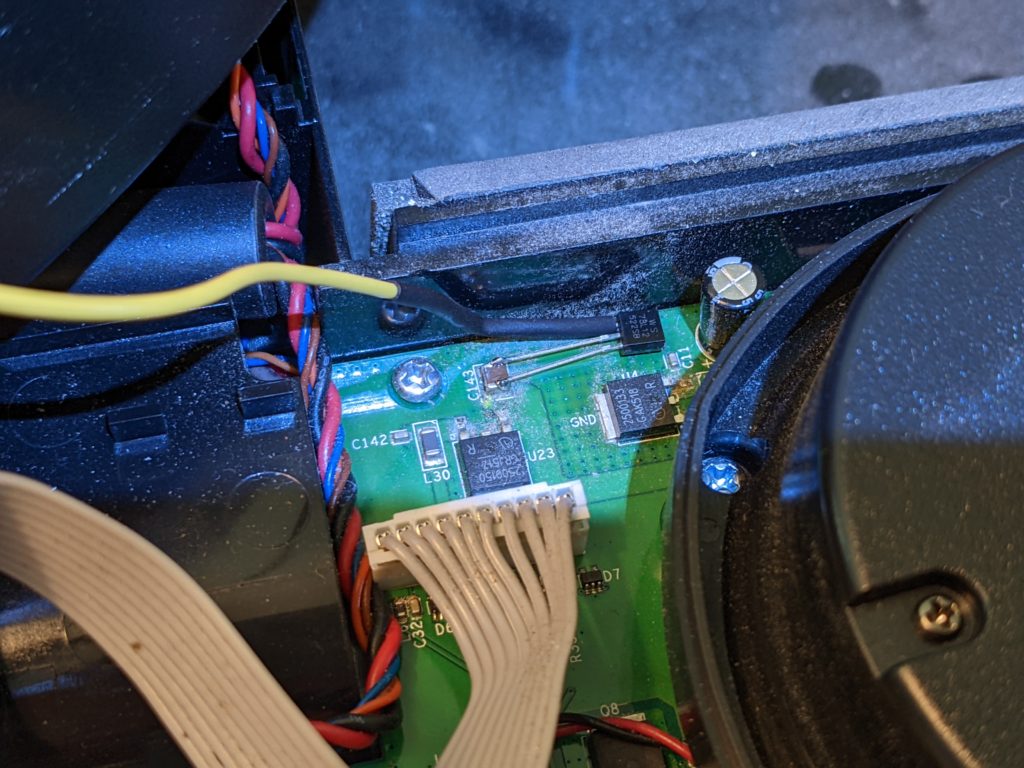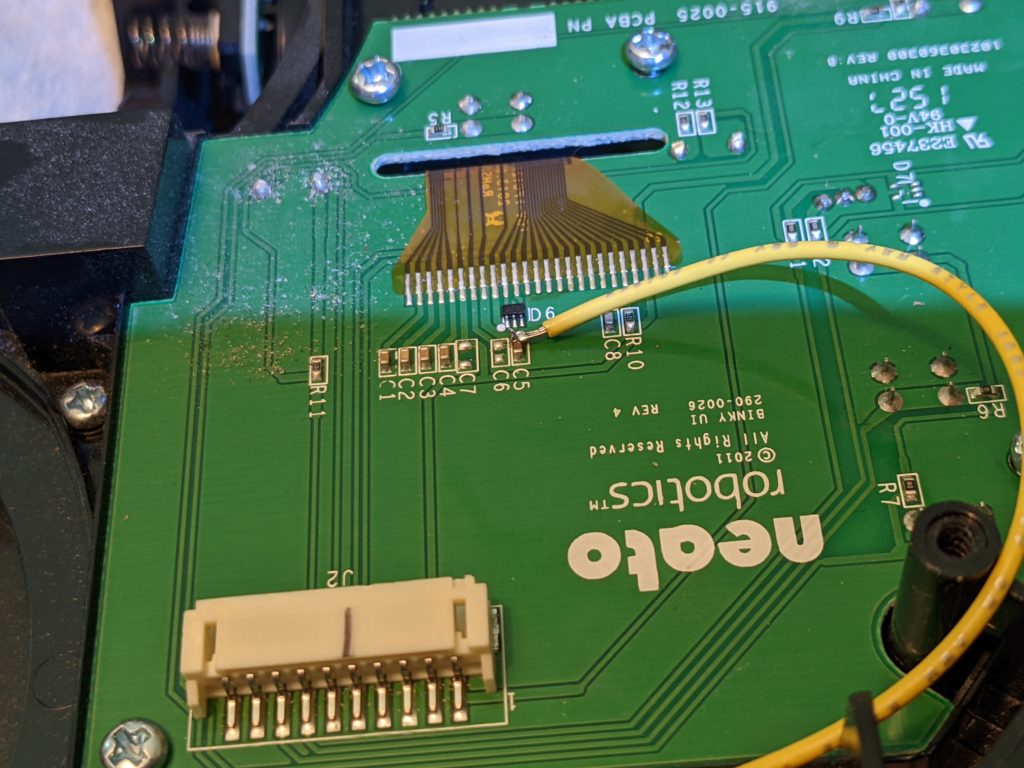I’ve lived with a blank screen on my Neato X11 vacuum robot for a few years, but recently the robot started to beep error messages and refused to start up correctly, and I couldn’t figure out what the problem was without the screen.
So I found this thread and this specific post and decided that injecting 12 volts to the c5 line would be worth trying (I’m NOT going to go to the effort of replacing the entire LCD, especially if I have to remove polarized sheets and reverse it ;> )
I used a 78L12 12v 100ma linear regulator (TO-92 package) because it was inexpensive and small.
Of course, I added in a lot of hot glue for stress relief….


Thanks to AlainCAN, this fixed my LCD and I can now read the error message (fan was stuck, I found/removed a rice grain and that fixed things right up!).


Thanks to AlainCAN, this fixed my LCD and I can now read the error message (fan was stuck, I found/removed a rice grain and that fixed things right up!).
Unfortunately, I somehow appear to have broken the LED’s (backlight for LCD as well as the button LEDs). I’m not sure if this is related to this throwaway line in Alain’s post:
By the way, don’t forget to replace the C10 capacitor as it can cause trubbles later (dimmed light green led).
Or perhaps I just forgot to plug something in….. but I can read the screen, which is better than having LED’s without being able to read the screen, so I’m going to count it as an overall success.