I recently purchased a used Meade ETX-125 (EC) Telescope that at some point in the past had been upgraded with a #497 Autostar hand controller (handbox). This controller was running firmware/software version 22E (released in 2001), so I decided it was worth the time (and expense of purchasing a substitute for the Meade #505 serial cable) to upgrade the firmware.
I purchased a 3rd party USB to RS232 (rj11? rj10?) replacement cable that does the same job as a Mead #505 DB9 serial cable. The one I got had a CP2101 USB->UART chip inside, which required me to manually download and install drivers from Silicon Labs on Windows 11. If I had it to do over again, I’d pay a little bit extra for the cable based on the FTDI chip, which is natively supported by Windows.
This cable plugs into the bottom of the handbox / Autostar controller, which remains plugged into the telescope base (for power) using the HBX cable.
After getting the hardware, I needed the correct software to upgrade the firmware. Officially, Meade offers the AutoStar Updater program (version 6.1) on their website to do this. I was able to download and install the program, and it successfully connected to my AutoStar controller, so I was able to find the model number (497) and current version (22E). I was also able to download a copy of the data (stars, tours, etc) from the handbox to my computer.
However, when I went to use the “Upgrade AutoStar Software Now” button, it only had the option to download the files from “the WWW”, and when I tried this it gave me an error message. [I assume that the URL was no longer valid.]
I ended up having to download and use a 3rd party piece of software (Star Patch) setupSP.exe which is designed to install ROM files and also “patch” them to add GPS support to AutoStar handboxes and fix some bugs and annoyances that Meade software has. The software is free to use for just flashing roms, but you have to register it if you want the GPS functionality and higher serial port speeds.
I was also able to download the Build43Eg.rom from the same website, although I believe it was also bundled with the StarPatch software.
The first time I tried to upload at the full baud rate, it had a write error, and “bricked” my 497 handbox, but I was able to put it into “emergency flashing” mode by following these instructions:
- Turn off Power.
- Hold down the ENTER key and SCROLL DOWN (to the right of the ? key)
- Turn on power while continuing to hold down the keys.
- Autostar shows: FLASH LOAD 3.0 READY
The 2nd time I set the baud rate down to 9600, and everything worked fine (but took 20 minutes to upgrade).
After the upgrade, I was able to make use of the Meade Autostar updater software to verify the firmware version, and more usefully, enter my name and address into the “owners information” fields without having to key it into the keypad one letter at a time.
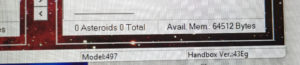
The official Meade software was a disappointment, and I’m glad I got the firmware upgraded to something with a few more features, bugs fixed, and accuracy before all of the 3rd party support for this 20 year old telescope is lost from the web.
I found a website maintained by Michael L. Weasner called the “Mighty ETX site” to be EXTREMELY useful, and recommend it to anyone with a Meade ETX telescope.

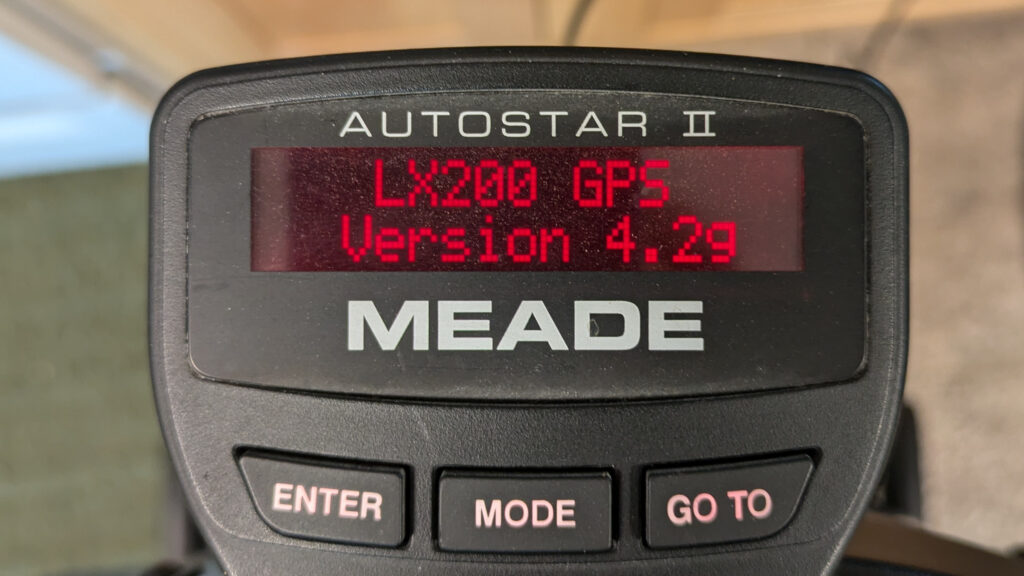


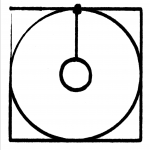
I just wanted to thank you for this post as it saved me from a lot of stress. I had ended up in the same position with what I had read was a bricked controller. Luckily I found your post and by reducing the baud rate was able to complete the transfer and bring it back to life. Thank you!
I’m glad it was helpful for you!
Pingback: Upgrading the firmware on a Meade LX-200 AutoStar II system | Jay's Technical Talk