My wife’s Google Pixel 5a phone suddenly developed a hardware fault that presents as a “colored snow” screen flashing over the entire phone display. While the “colored snow” pattern is on the screen, the phone does not respond to touch events.
However, when the colored snow pattern is NOT showing, the phone display goes back to showing what it should be showing, and it will accept touch events.
The difficulty is that the speed of flashing is very fast (on the order of 0.5 seconds) so it is difficult to read the screen and push buttons or UI areas effectively to do anything.
Compounding the problem is that my wife had a “pattern lock” on the phone, and the pattern would get interrupted every time the phone screen flashed, meaning that we could not unlock the phone. (And USB debugging was not turned on). By default Pixel phones do NOT transfer data via USB unless you do screen actions to activate the USB file transfer. [Which takes two presses…one to select the “charging via USB” notification, and one to hit the “File Transfer / Android Auto” option] But since the phone was locked (and encrypted) with a pattern, this didn’t help us.
I did find out that if she had used a PIN code, I could have plugged in a USB keyboard and used it to type a numerical pin code to unlock the phone, but unfortunately there was no way to enter a pattern lock via USB keyboard.
After various restore mode and bootloader features didn’t solve the problem of getting her photos off the phone, I decided to try temperature therapy to try and at least temporarily solve the problem. First, I put the phone into a ziplock with desiccant packets and threw it in the freezer. After a few hours when I tried booting it up, the flashing had actually gotten faster. So I figured if getting it cold made it worse, perhaps heating it up would fix the issue (temporarily).
I put the phone out in the sun until it shut down due to the Android thermal limits. Then I brought it inside and powered it back on. I was happy to note that the phone would boot up completely normally without any screen flashing (but would then immediately shut itself down again due to the thermal limits). I just kept powering on the phone again and and again until the temperature got down to the point where Android wouldn’t shut down immediately upon bootup. I was able to enter the pattern unlock, go into settings and disable the pattern lock entirely, start up the Google Photos app and turn on photo sync to the cloud (in about 30 seconds…I’d planned out what my priorities were) all before the screen started to flash again. Even then, the flashing was slow enough that I could do (short) actions in between the flashes, so I plugged in a USB cable to my computer and turned on Android File Transfer before the flashing got too annoying.
Once I had a USB connection via Android File transfer, I also copied the 21GB of photos (2.5 years worth) off the phone to my computer. [So it turned out we did not have to wait for the slow Google photos cloud sync to finish….but I’d turned that on first because I knew that the phone’s WiFi connection was working and that everything on the phone appeared to work except the input/screen.]
Moral of the story: Make sure your data is backed up, so if your hardware goes funky you don’t have to panic.
Things that could have made our life easier with this funky hardware error:
1. A PIN number based code could be entered via USB keyboard (if the screen input is compromised in some way).
2. If USB debugging was enabled and one of our computer’s had been previously authorized, ADB could have been used to copy files off of the phone.
There are multiple reports on the internet of the Pixel 5A (5g) phones having issues with their screens, and Google does offer a 2 year extended warranty for some “black screen” issues on the Pixel 5a: https://support.google.com/pixelphone/answer/11833075?hl=en
But after contacting google support, I was told the “flashing” was not covered under this.
I suspect the problem is that something on the phone’s motherboard involved in the display driver developed a bad connection and was intermittently failing. Heating up the phone caused things to expand enough to temporarily reconnect and work for a while until it cooled down again.
It may be possible to re-flow the solder on the motherboard and fix the issue permanently, but to do so I’ll have to completely disassemble the phone to get the motherboard out. Update: Yes, this did work.
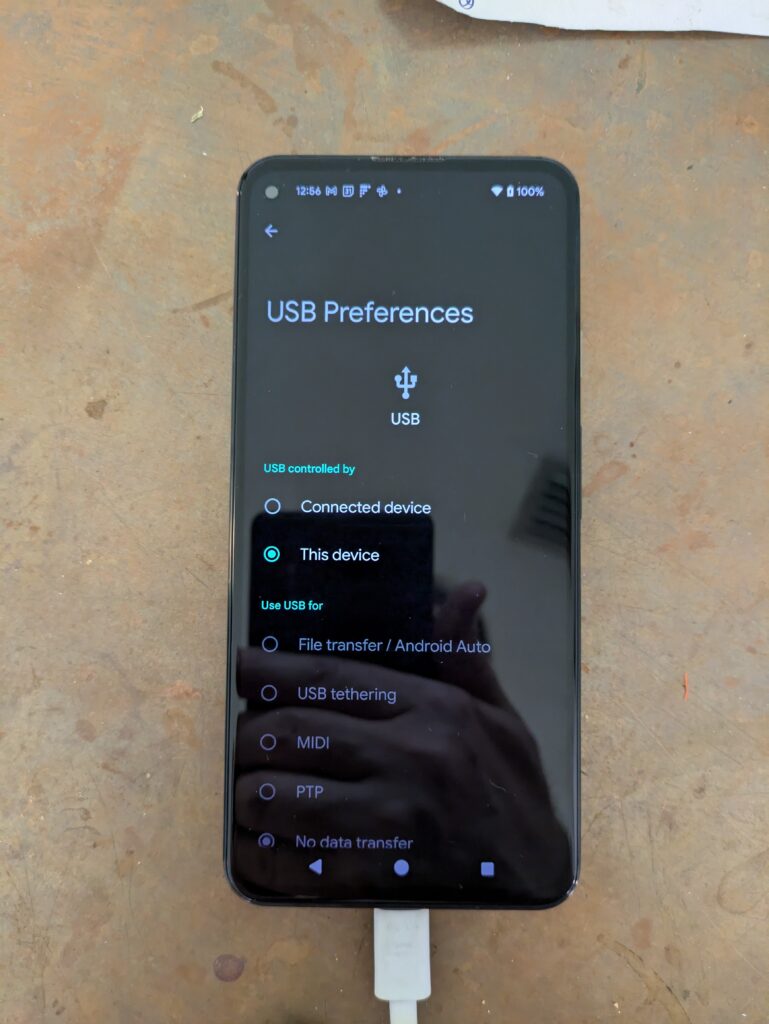





Pingback: Google Pixel 5A – Colorful Snow screen flashing problem – Resolved by re-flowing solder on motherboard | Jay's Technical Talk