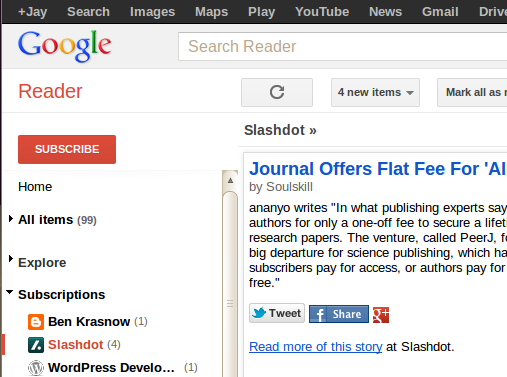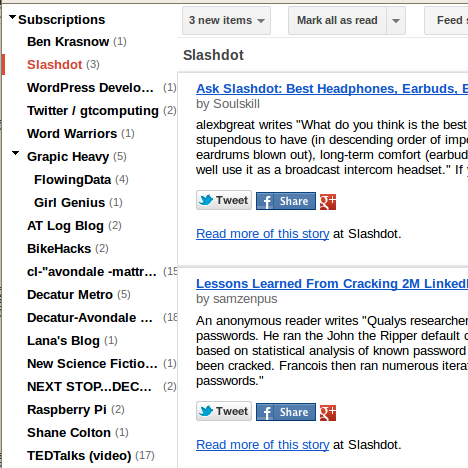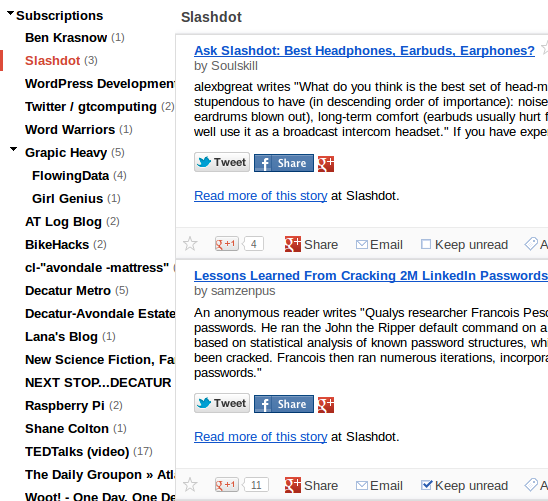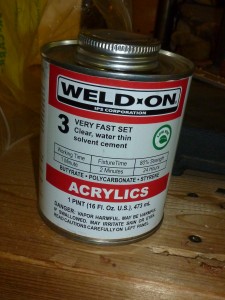Our house was built in the 1960’s, so I didn’t wonder too much about this “mystery” panel inside the front door…

That is, until I went to replace an outlet on the other side of the wall, and found this LAMP CORD soldered on to the back of the wires feeding the outlet and heading up into the wall.

Now, I have nothing against lamp cord specifically. It is fine for, you know, carrying electricity from an outlet over to a lamp. However, it is not designed to be used inside walls, so I decided to take the “mystery panel” off and see where this lamp cord went…

Turns out it ended at what used to be a switch box. Yes, that is a bare end of a hot wire just sitting there in that metal box…. somebody had removed the switch (probably so that the house would have a chance of passing inspection…) But what had the missing switch switched? Seeing as how it was right inside the front door, I went outside to take a look, and found a set of four nail holes in the brick on both sides of the front door….and matching lamp cord going over the front door frame. Apparently somebody had wired up two porch lights using lamp cord instead of Romex. I had seen the lamp wire tacked over the door frame with staples while hanging Christmas lights, but because it hadn’t gone anywhere I figured it was just the remnants of a left over extension cord from a previous Christmas.


In case you are reading this post and think this looks like a good idea…don’t….go hire an electrician. I yanked the remaining lamp cord out of the wall and replaced the outlet.