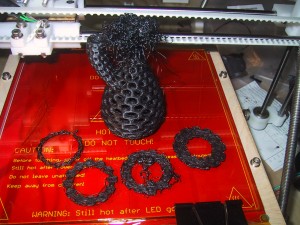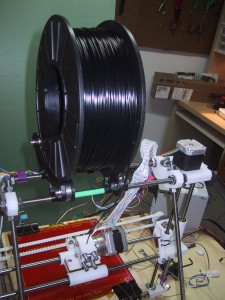I have the endstops, automated homing, and steps per mm set up correctly so that my rostock mini can run gcode and “print” an object. Of course, I still need a printbed, and an extruder cold / hot end before actual printing will happen. Also, I’m still using my 1/8″ plywood prototype frame pieces, so it wobbles around a lot with the vibrations. Once I finalize all of the mounting holes, etc, I’ll be switching out to a full 1/4″ acrylic sheet on the top and bottom.
Category Archives: Projects
Rostock Mini Rolling Frame
The biggest project that I am printing on my Prussa Mendel is all of the parts for a Rostock-mini which is a small footprint delta platform. Instead of having 3 different x/y/z axis, it has three identical towers that raise and lower carriages that are attached to the extruder platform by rods.

I choose to build this (2nd!) 3D printer for several reasons. First, I wanted a backup printer in case I broke something on my main printer. Second, the vertical design of the delta robots makes having a tall print volume very easy, and while the Rostock-mini will only be able to print in a 6×6 area, it can go up to 8 inches tall. My Prussa Mendel can do up to 8×8 inches, but is limited to objects of around 4 inches high. The only object so far where I have needed the full 8×8 build volume was the small organizer drawer which is longer than 6 inches, but I have several objects I want to print that are taller than 4 inches. Third, I really like the visual aesthetic of the delta mechanism, and wanted to have both types of printers. Finally, I wanted the experience of building the whole thing from scratch, sourcing all of the parts myself.
Brian Evans has done a very good job with the design on this printer, but the tolerances are very tight, so I needed to use a bit of trail and error when fitting everything together.
The motor & idler end use M3x12 screws to tighten the plastic around the vertical upright 8mm linear rods. When tight, the end of the screws don’t quite come all the way through the nut. I found it impossible to thread the screw into the nut until the plastic clamp was tight. I used a combination of M3x16 screws through the holes I wasn’t working on and a pair of plumbers (water-pump) pliers to get the plastic clamps close enough together so that I could thread the screw onto the nut. I recommend using a soldering iron to melt the hex nuts into the motor/idler ends to get an extra mm to make this easier. (However, watch out for my warning about threading into a melted on nut below…)

The major issues I had when building the rostock-mini frame arose mostly from the universal joints in the carriages and platform. The instructions say to melt the M3 hex nuts into the carriage and platform until they are flush. They also say to drill out the holes with a 3/32 or #40 drill. I found that when using a 3/32 drill the M3 screws would self tap threads into the plastic, so if the nut was just slightly off center, tilted, or not at exactly the right level, it was terribly easy to cross-thread the screw into the nut and bind them together, inside your plastic part. I had to use a haxsaw on three stainless steel screws until I got smart and knocked all my nuts out. I would thread/tap the M3 screws into the plastic until they were just to the hex nut indentation, and THEN put the hex nut onto the screw and get them threaded in place. I don’t have a ball end hex screwdriver that lets you drive a socket cap screw from an angle. Because the space between the inner universal joint holders on the carriages and platform was too small for my allen wrench (hex key), I ended up driving these screws by gripping their head with a pair of pliers (about 5 degrees at a time), which is REALLY annoying if you forget to put a fender washer on.
I suspect that you don’t need the M3 screws to self thread into the arms on either side of the u-joint, as the bolt/washer should hold them without plastic threads. I don’t know if you need the inside of the u-joint to be as tight as it is or not. If I were to build a 2nd one, I think I might drill out all holes not actually in the u-joints just slightly larger so that the M3 screws would clear without self taping threads. This would make assembly MUCH easier, and hopefully not introduce too much slop into the u-joints
I didn’t have any PTFE grease and couldn’t find any at the local hardware store, so I used spray on Tri-Flow which “contains PTFE” (I don’t know how much) but it appears to have made the u-joints move smoothly enough. I assembled the platform/rods/carriages before applying the lubricant (grease has the advantage that you can direct it exactly where you want it) and the entire mechanism was very tight before I sprayed all the joints with the lubricant. After spraying the joints everything worked much better.
Where does all the plastic go?
What have I been printing on my Prussa Mendel you ask? Why, I’m glad you asked…
One of the plastic pieces to a C9 LED Christmas light broke, so I designed and printed a replacement. The purple PLA plastic isn’t quite as translucent as the original, but I printed it thin enough so that plenty of light gets out.


And then I printed a few things I found on Thingiverse, such as this polycup by WickedAndy…

…and a few Taj Mahals by tc_fea…

…and a few Stretchlets by emmett…

…and a few replacment parts drawers for my shop organizer cabinets (by 67restomodder)…
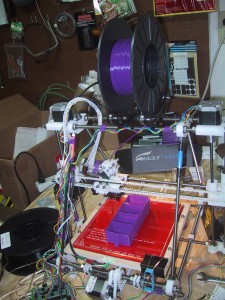

…and I added a fan to my 3D printer with loches’ maker gear fan mount bracket…

…and a few Maker Faire robots…

and mixed in with all of that, I also made a complete set of parts for a rostock mini, but I’ll tell you all about that in another post later on.

Printing the Klein Bottle

After building a few utilitarian objects I decided to really push the envelope of what my 3D printer could do. I wanted to build the Klein Bottle model by Dizingof as soon as I first saw it because it’s so cool looking.
In addition, it makes a great test print because it’s a very large STL file (23MB!) which takes forever to slice (84 minutes!) and produces a 14MB gcode script that takes a long time to even load and display in Pronterface. If you can slice and print this model, you can slice and print anything!
From a topography standpoint, it is challenging for a 3D printer for several reasons.
- The area that touches the base plate is very small (unless you add a raft of material under it) so if you don’t have good adhesion of your first layer, the whole model may lift up and slide around.
- It has lots of vertical holes that need to be bridged. Without a dual extruder system that uses support material, your printer needs to make use of gently increasing overhangs and sometimes just stretching strings of ABS from one side of the gap to the other.
- Finally, it’s a tall thin model. Not quite as bad as the Empire State Building, but if you have excessive vibration you may find that the top of your print is jumping all over the place. Plus, at 102mm, it’s actually a few mm higher than the rated size of my Prusa Mendel’s build envelope. I made it work by taping straws over my frame rods so that the X-axis belt could slide over them without damage as it got to the very top and pushed beyond.
I have the overview movie stitched together from videos here:
And a video of the full 1 minute per frame timelapse here:
Of course, it didn’t work perfectly the first time….I had to start the Klein Bottle print about four times before I figured out the trick to get it to stick to the build plate. The trick was to zero my nozzle about a layer UNDER the build plate surface. (So that it was scraping the build plate…) Then, when starting the print, I manually held the build plate down about one layer thickness (just press down hard against the springs) as the very first layer of the klein bottle print is really very small (just the tips of the touchdown points) and then let the 2nd layer act as the “true” first layer. The second layer has a lot more surface area and sticks much better. Even then, if you have a bug in your gcode that lets the build plate cool down to 60 Centigrade instead of staying at 110, the print may eventually break off and start sliding around after several hours while you are not watching it and POOF, Carrot Top!
Improving my printer recursively
The most common class of useful objects to print that you can find on Thingiverse are upgrades and accessories for 3D printers. Once you have a 3D printer working, you can improve upon it by printing more or better parts.
Dislike having to manually unroll plastic filament and leave it laying on the floor for your printer? Add a few inline skate bearings to this Spool Roller STL file and you’ve got a snap on auto-rolling filament spool mount for your printer.
Having issues with wires going everywhere? Print a few snap on wire clips that will hold them to your frame rods…
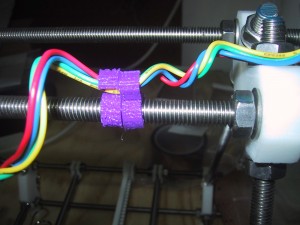
Is your Z-Axis end-stop too difficult to adjust? Print the parts to build an upgraded model (with $5 worth of parts from the hardware store) with a bit textured knob for easy adjustment.
Think your current printer is getting old? Have it print parts for the next generation printer….
Who has a 3D printer?
I built a Prusa Mendel RepRap printer from a kit sold by MakerGear. It took me 22 days working about 2-3 hours every other day to assemble the kit to a point where I can print parts. I still have some wire management to sort out, and I’ll probably eventually build a cabinet for it, but the basic printer is finished after around 25 hours of work. Here is an animated gif I made of the time-lapse photos of the assembly process.
My first print was a teardrop (the RepRap logo) shaped shot glass by raldrich.
Next up….printing all of the cool additions, upgrades, and add-on’s for my 3D printer, plus a box of spare parts.
Finishing the trim pieces
I am finishing up the trim pieces for the bubble display. The last component is the top cover that will hide the top of the acrylic tubes (and hopefully keep bugs out of them!).

I cut the side off of a piece of 2″ PVC pipe and notched the ends to fit over/around the vertical end support and various mounting hardware. Then I used a universal metalic spray paint to give it a metalic look. Unfortunately, they didn’t have “alunimum gray” as a color option in spray paint that works on plastic, so I had to go with “Satin Nickel” which has a subtle bronze/gold tint to it. I’ll try it on the actual bubble display and if it doesn’t match closely enough I can always use it as my plastic bonding base coat and paint over it.

I used high temp hot glue to affix bright aluminum screens into the ends of the top piece, which will hopefully minimize the incidents of insects trying to get a drink and falling into the tubes. Admittedly, this may be a bigger problem in my not terribly well sealed garage than the office building where the bubble display will live…but it doesn’t hurt, and it also makes the ends of the cover look more professional.
Text on the Bubble Display
The text of the logo is recognizable even in water. With glycerin I think it will be even nicer looking.
I’m actually cheating by rendering text as a bitmap image and then using software to load the bitmap into the arduino. So really, this is a video that demonstrates my ability to display arbitrary graphics, not actually generate text. (But I do plan on embedding a simple font table in the arduino so that the arduino can just render generic text.)
Bubble Display Frame Trim
Now that I have the electro-mechanical systems working, I am focusing on finishing the trim pieces for the frame that will hide the electronics and top of the tubes.

This mostly consisted of notching a few slots in the pieces of plywood for the aluminum bottom pieces and cables to go through, and a day’s worth of work with a spray gun.


I had initially planned on using bright aluminum window screen mesh in a half tube shape over the top of the upright acrylic tubes, both to keep bugs out, as well as to give a nice visual appearance. But once I tried it out, I didn’t like the appearance, and couldn’t think of a good way to mount the ends of the screen cleanly. I am now considering using the old standby PVC pipe (probably painted some solid color with plastic spray paint). The other option is to buy a large clear acrylic tube (square or round) and use that in the same place. This would allow people to see the tops of the tubes (perhaps too well…it’s too bad McMaster doesn’t sell frosted acrylic tubes…) This is my current prototype:

Bubble display fiber optic relay
Because the air hose is connected to the center of each square acrylic tube, the 60 LED lights on the bubble display are mounted almost between tubes, very close to the left edge of each tube. This means that a particular LED contributes light to both it’s own tube, and the one to it’s left. On the far right side of the display this makes mounting the first LED easy, as it is well away from the outside aluminum support upright. However, on the far left side of the array, the hole for the LED is right up against the aluminum support upright. The LED’s have a square circuit board below them that makes the entire unit wider than just the LED, and it won’t fit.
I knew this would be an issue from the beginning, and had designed my way around it using a bit of fiber optics. Of course, the far left tube is slightly dimmer than the others…but then again, so is the far right tube (which only has one LED).