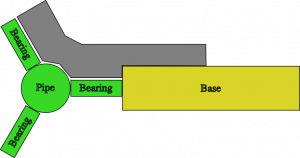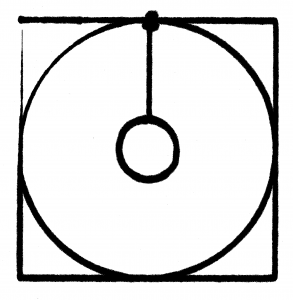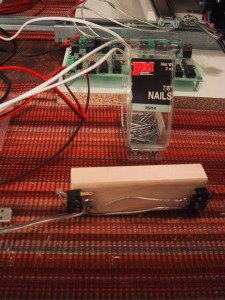When I set up my MythTV box to suspend itself (and wake up whenever a show needed to be recorded) I followed the directions on the MythWiki ACPI Wakeup page, which suggested that I disable writes to the hardware clock as follows:
“Disable hwclock updates
On most machines it’s required to make a small change to the Linux shutdown procedure. When your machine goes down, most linux distributions write the system time/data back to the bios. On MANY machines, the machine never wakes-up after a time/data update. It’s recommended to make this change before you start. See below for more details (distro specific),
The reason for the recommendation above is that most linux distributions write the current system time back to the bios when shutting down the machine, and with some BIOSes, the machine will not wake up if the hardware clock is modified after the alarm timer has been set. To avoid that, it is necessary to disable the writing of the current system time to the hardware clock in the system shutdown scripts.”
This had no negative effects until daylight savings time kicked in. My MythTV box syncs itself over the internet, so it updated itself to daylight savings time with no problems. However, the system BIOS clock (hwclock) was not updated because I had disabled hardware clock updates! After a week of recording the very ends of shows instead of the full shows, I figured out what was happening and issued a “hwclock –systohc” command to re-set the BIOS (hardware) clock from the (correct) system time.
However, this will only work until daylight savings time ends, so I am investigating if I really need to disable the write to my hardware clock after the system sets the wakeup time. It may be that my BIOS handles that correctly, in which case I can take out the “HWCLOCKACCESS=no” line I added to my “/etc/default/rcS” file.