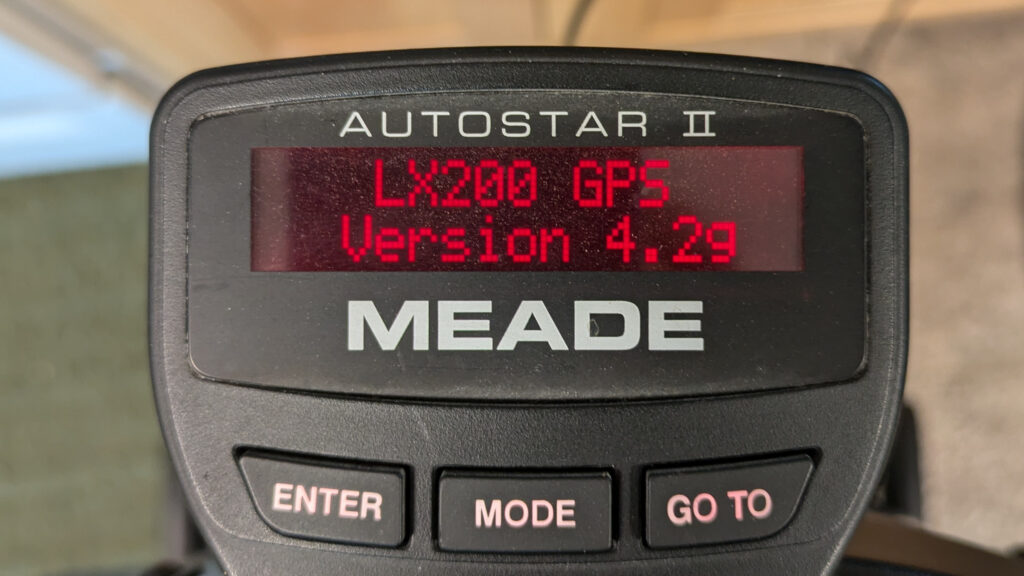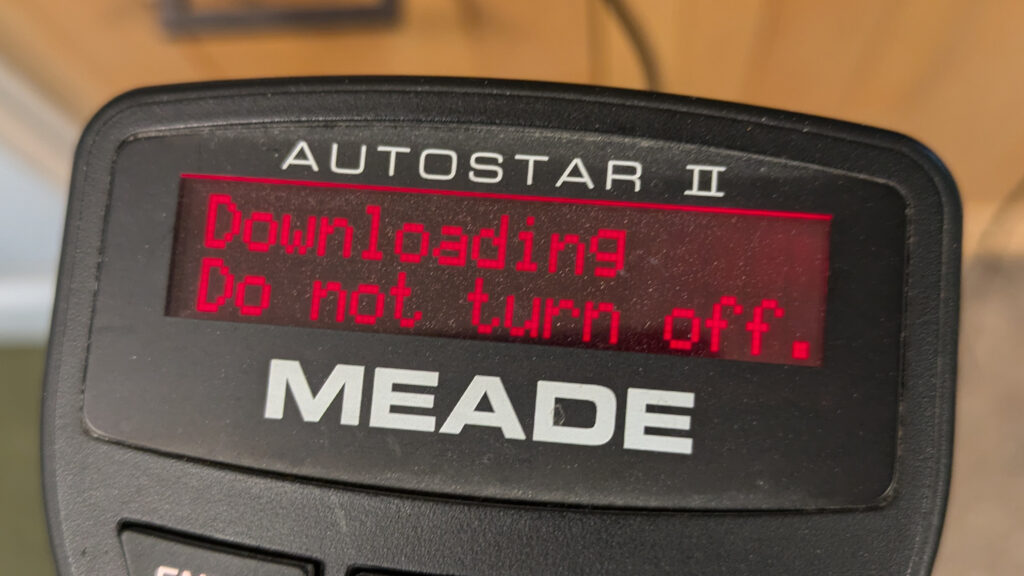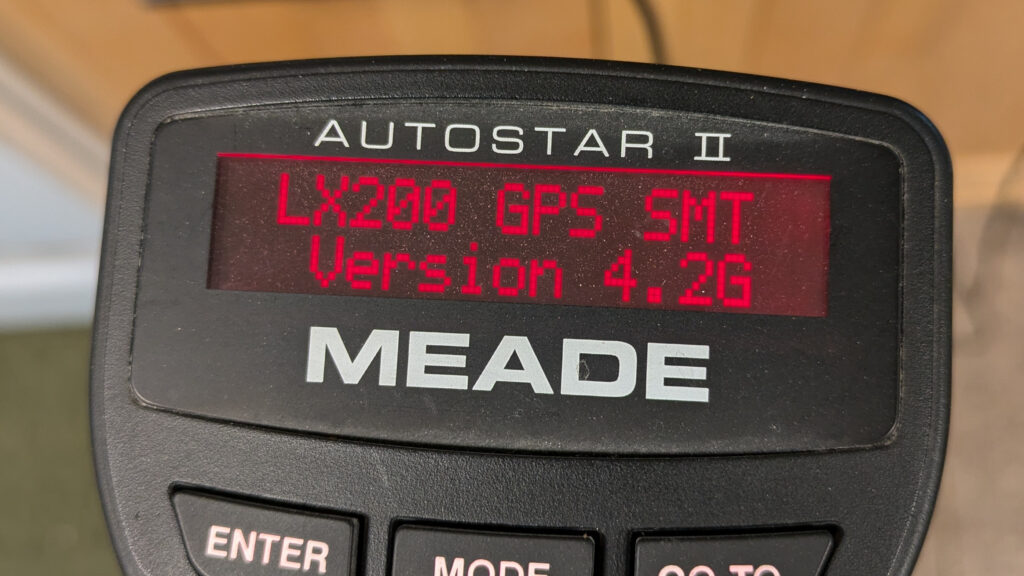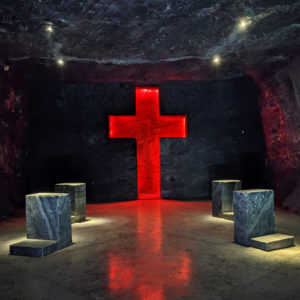If you want to use Open Broadcast Software (OBS) on Ubuntu 24.04, you can get it via flatpack, or a pre-packaged deb file. I used the pre-packaged deb file with the apt package manager.
I wanted to add in the obs-ptz plugin to control my pan tilt zoom camera from within OBS. I was able to find the obs-ptz.deb file from the author at the official github here: https://github.com/glikely/obs-ptz/releases/tag/v0.15.4
Although it installed without complaints, OBS would not show the PTZ dock. Looking at the error messages in the logs, I found that it was having problems opening the libqt6serialport6 library, so a simple “sudo apt install libqt6serialport6” fixed that issue and I was good to go.
[I’m actually using the IP version of the VISCA control protocol, so I didn’t need a serial port connection…but apparently the plugin aborts if it can’t open the serial library even before configuring cameras…]