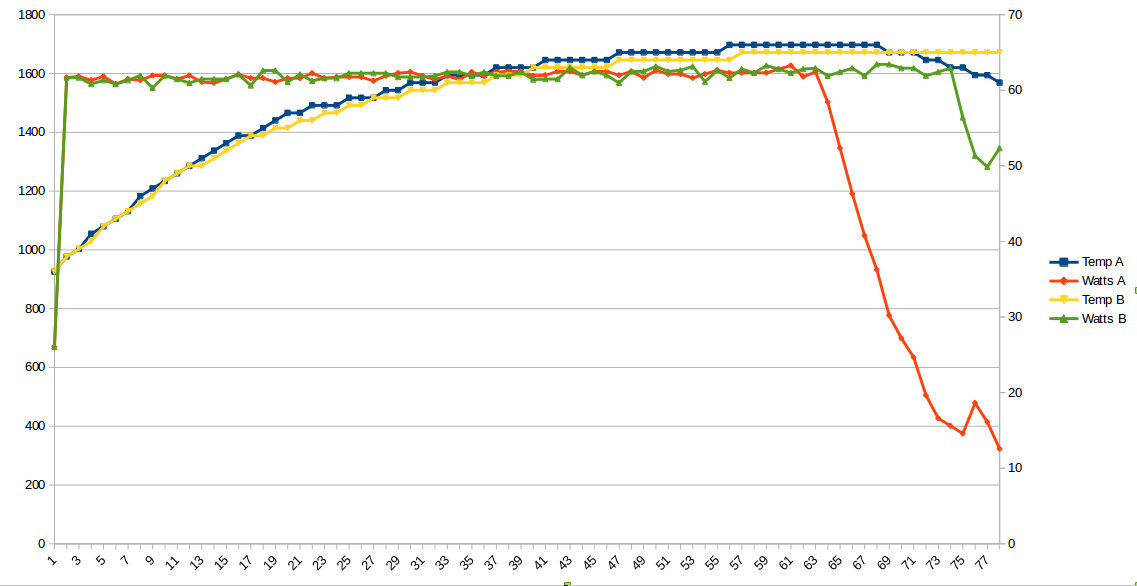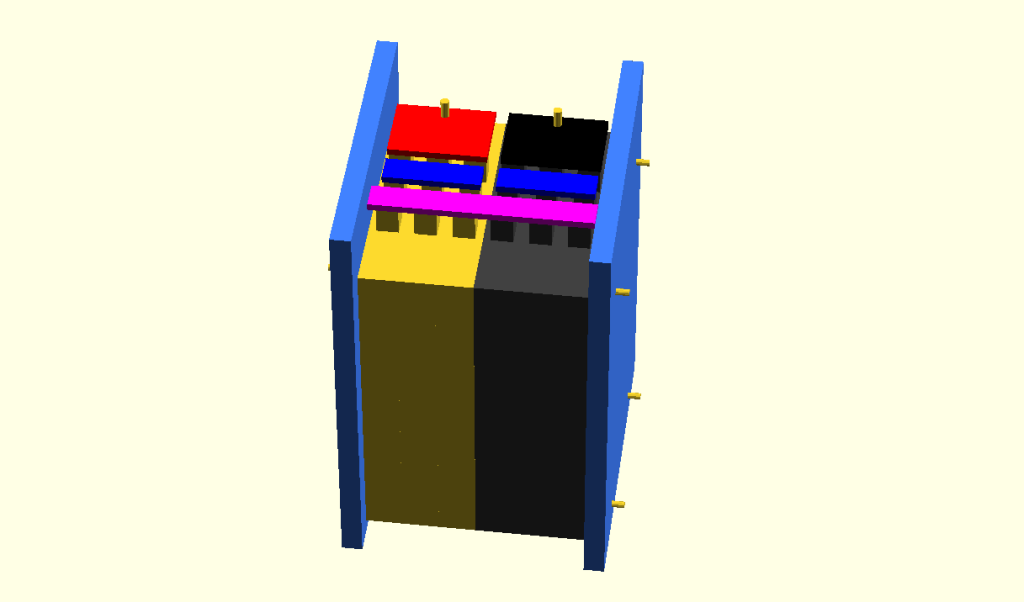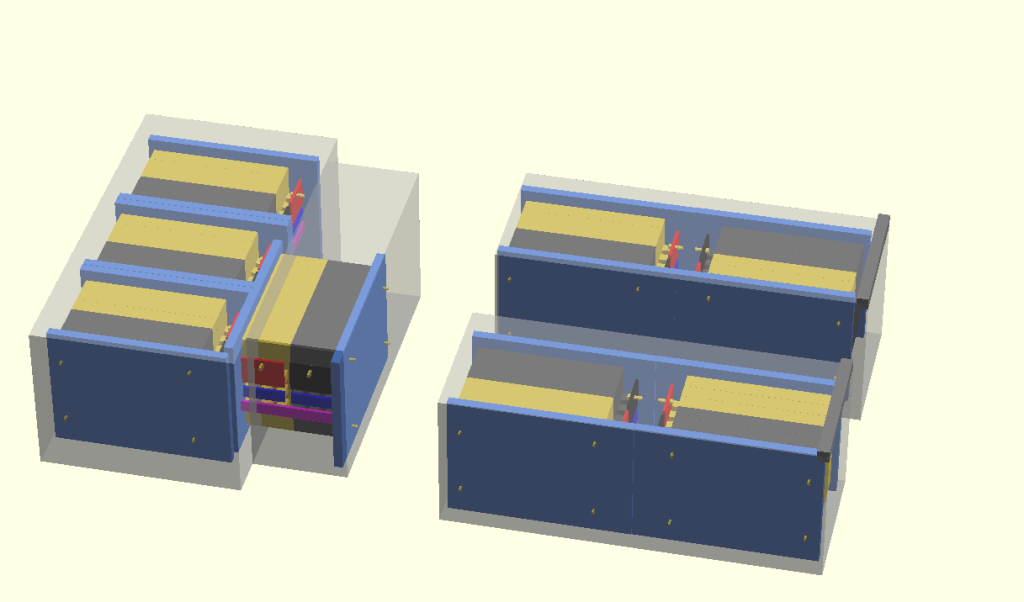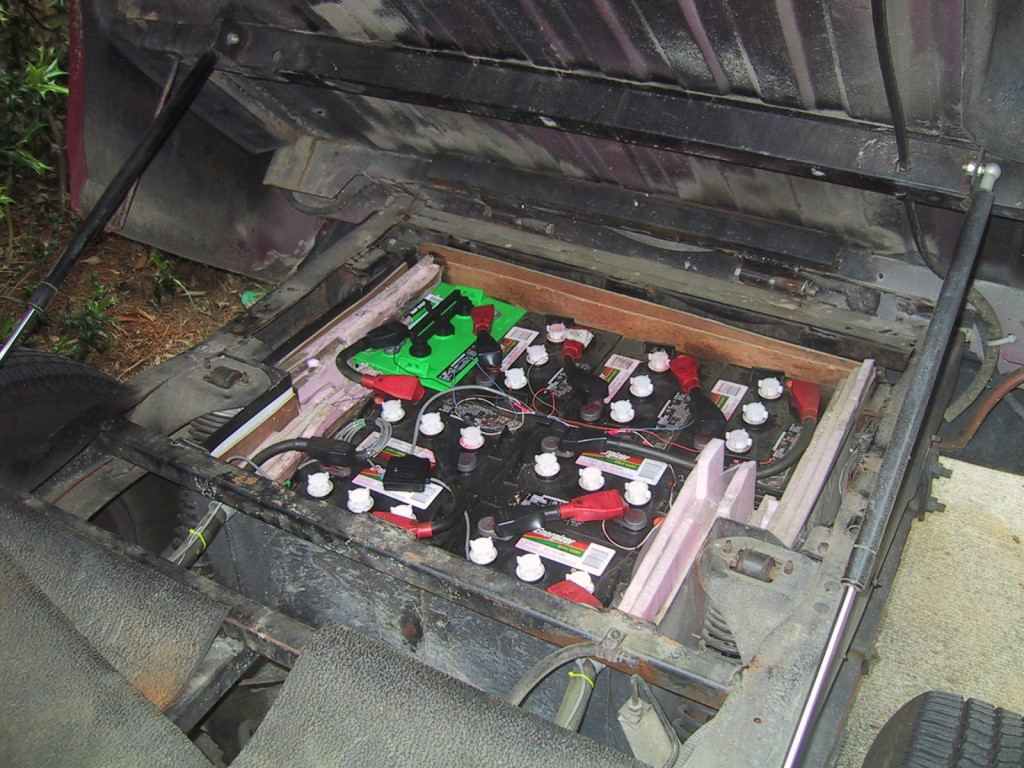LED lights are much more efficient than traditional incandescent bulbs, slightly more efficient than compact florescent (with much less mercury!), and have recently really dropped in price.
I just purchased a six pack of 11 watt LED bulbs designed to replace 65 watt flood lights for $27. When lit, together they use 66 watts. (And light up the kitchen better!)
Compared to the 390 watts used by the incandescent bulbs they replaced, this is a savings of 324 watts. If they are lit for three hours a day the savings is substantial; 972 watt hours, or almost one kWh! If we pretend the average cost of electricity is 0.10 a kWh (it’s actually closer to 0.117 for me) this works out to paying for the light bulbs in energy savings in less than a year (270 days!). As long as the bulbs last for at least 810 hours, they have paid for themselves. (The rated life on the package claims 25,000 hours)
If we conservatively pretend the bulbs will only last 10,000 hours (9 years at 3 hours a day), they will continue to save 324 watts x 9190 hours after they have paid for themselves. This works out to 2,977 kWh, or $297 worth of electricity. Not a bad return on investment for $27 of sunk costs.
In summary, it’s time to replace any incandescent bulbs you have with LED’s. (You may as well wait for the CF bulbs to burn out before you replace them.)